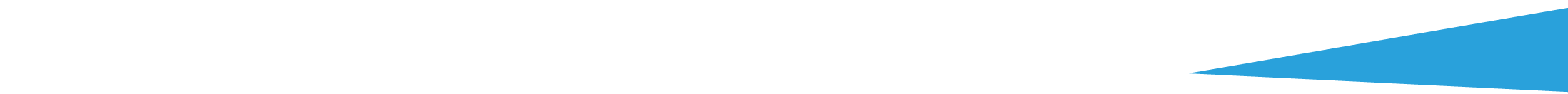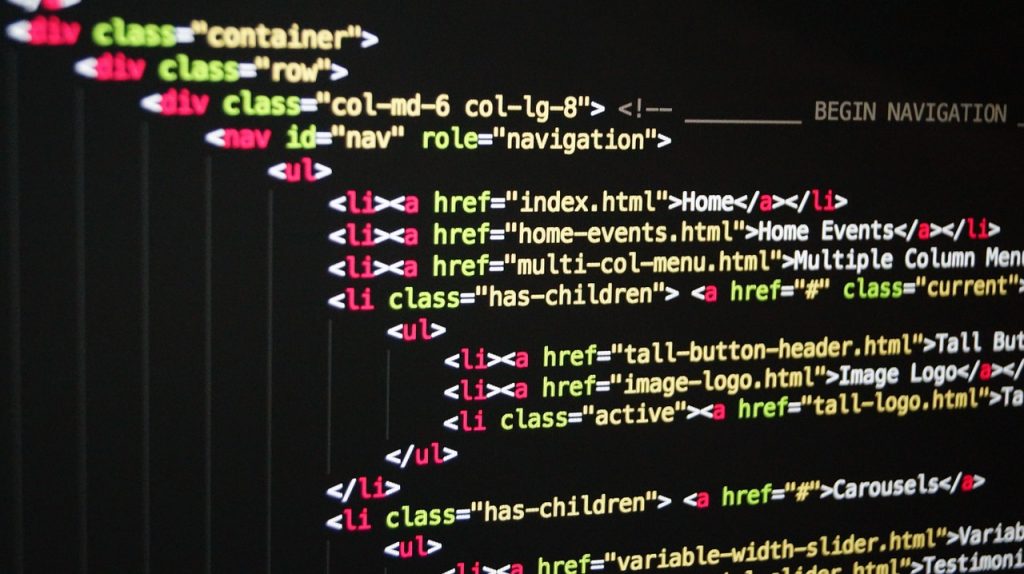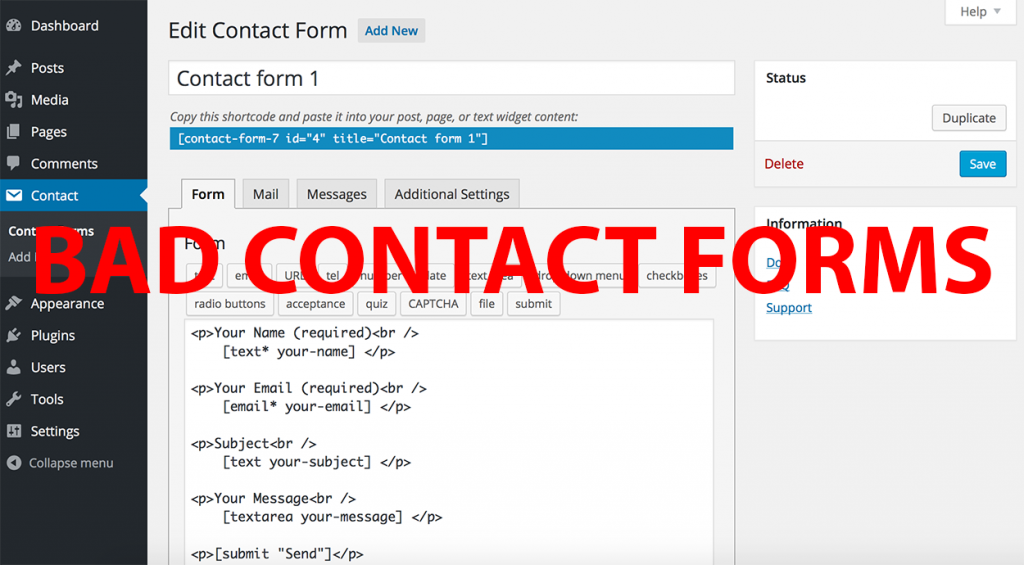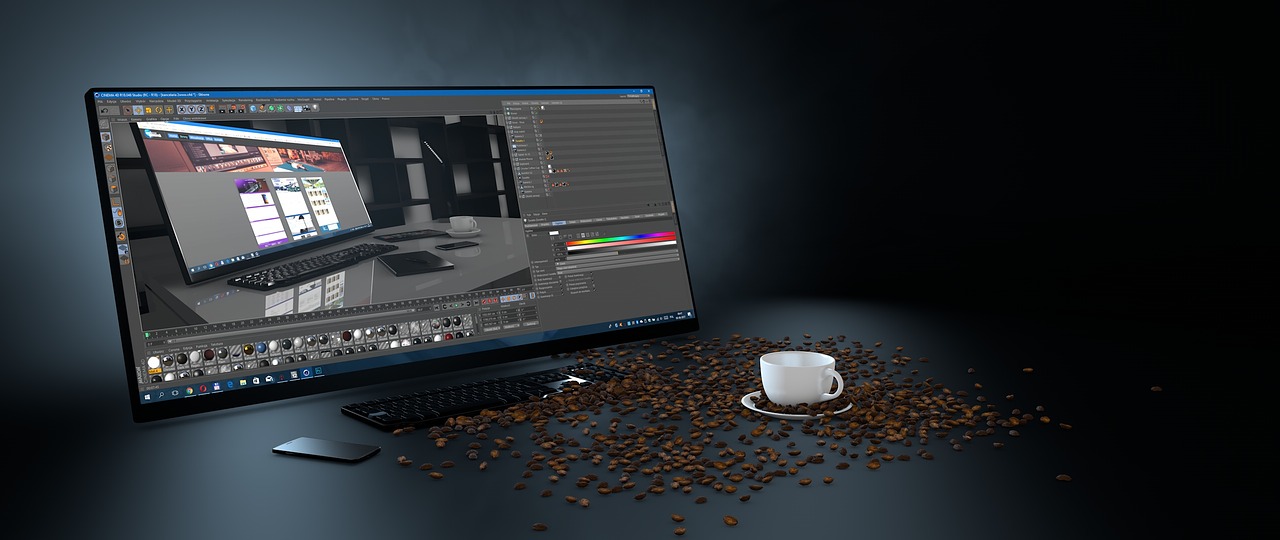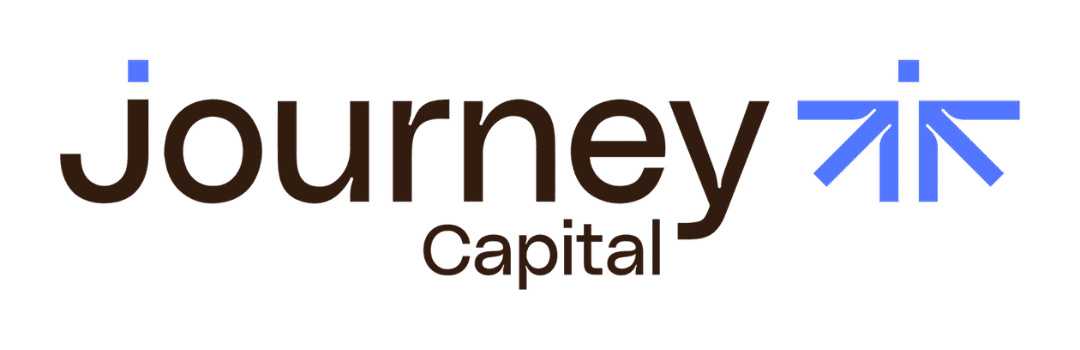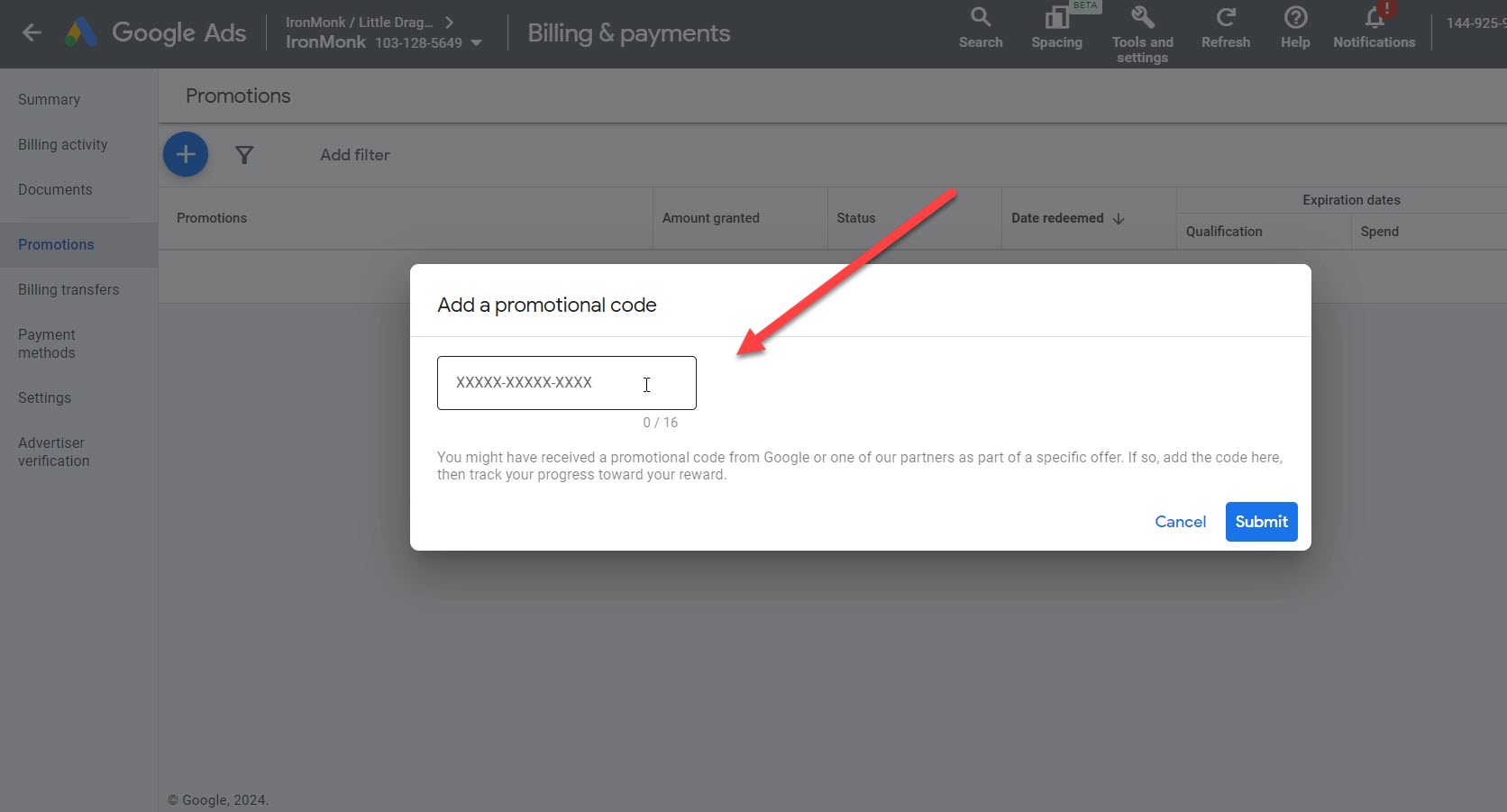GOOGLE ADS MANAGEMENT
ALL SERVICES- GRAPHIC DESIGN & BRANDING
➥ WEBSITE DESIGN TORONTO
➥ TORONTO LOGO DESIGN
➥ BROCHURE GRAPHIC DESIGN
➥ INFOGRAPHIC DESIGN
➥ BUSINESS CARD DESIGN
➥ PACKAGE DESIGN TORONTO
➥ ILLUSTRATION DESIGN
➥ ADVERTISING POSTER DESIGN
➥ BRANDING STRATEGY & SERVICES- ➤ VIEW ALL SERVICES
WEB DEVELOPMENT & SUPPORT
➥ CUSTOM WEB DESIGN TORONTO
➥ ECOMMERCE WEBSITE DESIGN TORONTO
➥ WEBSITE MAINTENANCE SERVICES
➥ SHOPIFY WEBSITE DESIGN
➥ SHOPIFY EXPERTS TORONTO
➥ WORDPRESS DEVELOPMENT
➥ WORDPRESS MAINTENANCE- ➤ VIEW ALL SERVICES
WEBSITE MARKETING & CONTENT
➥ SEO PACKAGES TORONTO
➥ TORONTO SOCIAL MEDIA AGENCY
➥ CONTENT MARKETING TORONTO
➥ PPC MANAGEMENT TORONTO
➥ AFFILIATE MARKETING CANADA
➥ STRATEGIC CONSULTATION- ➤ VIEW ALL SERVICES
ABOUT
RESOURCES- LET’S CHAT
Questions? Call us at
647-348-4995

GOOGLE ADS MANAGEMENT
ALL SERVICES- GRAPHIC DESIGN & BRANDING
➥ WEBSITE DESIGN TORONTO
➥ TORONTO LOGO DESIGN
➥ BROCHURE GRAPHIC DESIGN
➥ INFOGRAPHIC DESIGN
➥ BUSINESS CARD DESIGN
➥ PACKAGE DESIGN TORONTO
➥ ILLUSTRATION DESIGN
➥ ADVERTISING POSTER DESIGN
➥ BRANDING STRATEGY & SERVICES- ➤ VIEW ALL SERVICES
WEB DEVELOPMENT & SUPPORT
➥ CUSTOM WEB DESIGN TORONTO
➥ ECOMMERCE WEBSITE DESIGN TORONTO
➥ WEBSITE MAINTENANCE SERVICES
➥ SHOPIFY WEBSITE DESIGN
➥ SHOPIFY EXPERTS TORONTO
➥ WORDPRESS DEVELOPMENT
➥ WORDPRESS MAINTENANCE- ➤ VIEW ALL SERVICES
WEBSITE MARKETING & CONTENT
➥ SEO PACKAGES TORONTO
➥ TORONTO SOCIAL MEDIA AGENCY
➥ CONTENT MARKETING TORONTO
➥ PPC MANAGEMENT TORONTO
➥ AFFILIATE MARKETING CANADA
➥ STRATEGIC CONSULTATION- ➤ VIEW ALL SERVICES
ABOUT
RESOURCES- LET’S CHAT
Questions? Call us at
647-348-4995

GOOGLE ADS MANAGEMENT
ALL SERVICES- GRAPHIC DESIGN & BRANDING
➥ WEBSITE DESIGN TORONTO
➥ TORONTO LOGO DESIGN
➥ BROCHURE GRAPHIC DESIGN
➥ INFOGRAPHIC DESIGN
➥ BUSINESS CARD DESIGN
➥ PACKAGE DESIGN TORONTO
➥ ILLUSTRATION DESIGN
➥ ADVERTISING POSTER DESIGN
➥ BRANDING STRATEGY & SERVICES- ➤ VIEW ALL SERVICES
WEB DEVELOPMENT & SUPPORT
➥ CUSTOM WEB DESIGN TORONTO
➥ ECOMMERCE WEBSITE DESIGN TORONTO
➥ WEBSITE MAINTENANCE SERVICES
➥ SHOPIFY WEBSITE DESIGN
➥ SHOPIFY EXPERTS TORONTO
➥ WORDPRESS DEVELOPMENT
➥ WORDPRESS MAINTENANCE- ➤ VIEW ALL SERVICES
WEBSITE MARKETING & CONTENT
➥ SEO PACKAGES TORONTO
➥ TORONTO SOCIAL MEDIA AGENCY
➥ CONTENT MARKETING TORONTO
➥ PPC MANAGEMENT TORONTO
➥ AFFILIATE MARKETING CANADA
➥ STRATEGIC CONSULTATION- ➤ VIEW ALL SERVICES
ABOUT
RESOURCES- LET’S CHAT
Questions? Call us at
647-348-4995

GOOGLE ADS MANAGEMENT
ALL SERVICES- GRAPHIC DESIGN & BRANDING
➥ WEBSITE DESIGN TORONTO
➥ TORONTO LOGO DESIGN
➥ BROCHURE GRAPHIC DESIGN
➥ INFOGRAPHIC DESIGN
➥ BUSINESS CARD DESIGN
➥ PACKAGE DESIGN TORONTO
➥ ILLUSTRATION DESIGN
➥ ADVERTISING POSTER DESIGN
➥ BRANDING STRATEGY & SERVICES- ➤ VIEW ALL SERVICES
WEB DEVELOPMENT & SUPPORT
➥ CUSTOM WEB DESIGN TORONTO
➥ ECOMMERCE WEBSITE DESIGN TORONTO
➥ WEBSITE MAINTENANCE SERVICES
➥ SHOPIFY WEBSITE DESIGN
➥ SHOPIFY EXPERTS TORONTO
➥ WORDPRESS DEVELOPMENT
➥ WORDPRESS MAINTENANCE- ➤ VIEW ALL SERVICES
WEBSITE MARKETING & CONTENT
➥ SEO PACKAGES TORONTO
➥ TORONTO SOCIAL MEDIA AGENCY
➥ CONTENT MARKETING TORONTO
➥ PPC MANAGEMENT TORONTO
➥ AFFILIATE MARKETING CANADA
➥ STRATEGIC CONSULTATION- ➤ VIEW ALL SERVICES
ABOUT
RESOURCES- LET’S CHAT
Questions? Call us at
647-348-4995
![]()
![]()
![]()

- September 6, 2017
-
Seph Walter
Website owners are notorious for committing common web development mistakes without knowing. If you’re managing your website and learning as you go, it’s as important and empowering to learn what NOT TO DO in web development and digital marketing as it is knowing what TO DO.
And, when you know both, you truly feel like an internet marketing black belt.
But here’s the tricky part…
Web development and digital marketing go hand in hand and both industries evolve faster each year — there’s always something new to learn.
From new innovations to new social media platforms to new coding languages to new SEO best practices to reading the latest click bait article about Zucks and Musk and AI doomsday; the digital scene in general, is a fast-paced business and a lot happens in a minute. It can get overwhelming at times, leaving the door open to mistakes if you don’t stay on top of important industry topics.
But hey, it isn’t impossible to manage…Especially when you have the right tools and informative digital marketing blogs like this one (see what I did there?).
Anyway, let’s get started and talk about the ten most common web development mistakes Toronto businesses make.
Ready?
Mistake #1: Buying a long or confusing domain name
Believe it or not: there are a lot of business owners out there who undervalue the power of digital branding; short-changing themselves with confusing and weak domain names.
Domain names and URLs, in general, are incredibly important in web development and digital marketing.
They play a vital role in word-to-mouth marketing and also help with online search results from popular search engines like Google, Bing, and Yahoo. When URL structures are simple, concise, relevant, and compelling, they improve search engine rankings, which in turn helps improve lead generation.
Here are a few negative events that can happen with a confusing domain name:
– customers may forget your URL altogether;
– new connections may misspell it in search engines;
– your products, services or blog pages may exceed the URL character limit, which will pull a 414 error.
So how do you pick a good domain name?
Picking a good domain can be a bit painstaking at times. If you find it difficult to find a name for your website, try using FREE domain name generator tools like Name Mesh, Busta Name, and Panabee.
Ideally, you want a domain name that’s short and sweet.
Studies show domain names with 7 characters or less yield more traffic and any additional character after 7 will result in a decrease in traffic by 2%.
Short domains are easier to remember and they look better on other marketing materials like business cards, brochures, merchandise, social media accounts et al.
Mistake #2: Skipping the SSL certificate
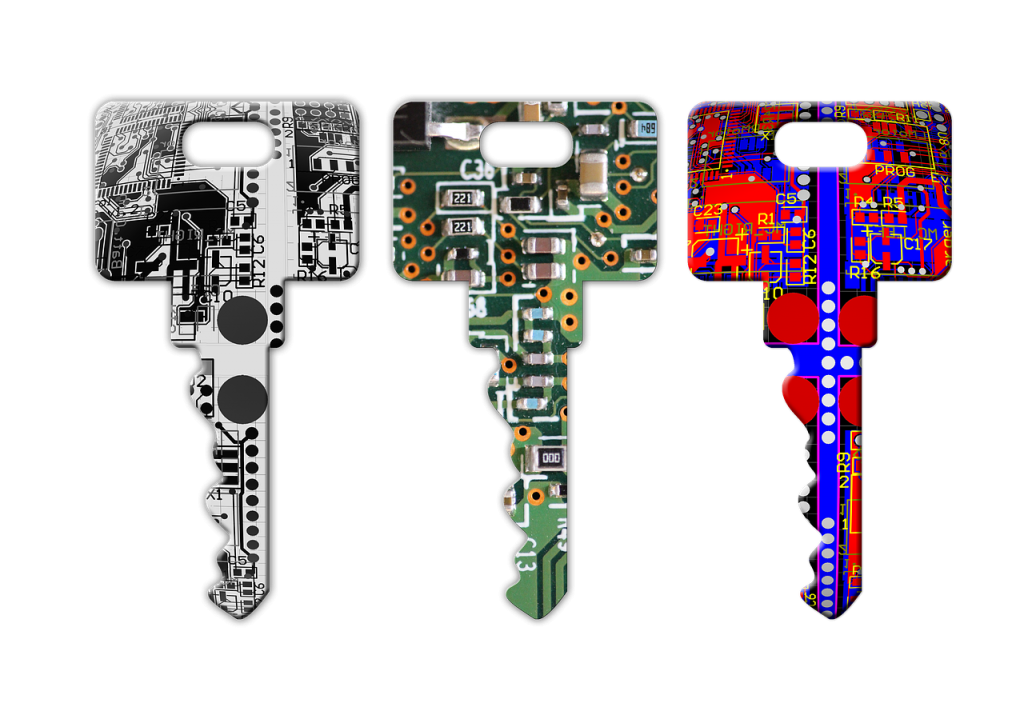 Before we get into why SSL certificates made our common web development mistakes list. Let’s clear the cloud and talk about what SSL certificates are.
Before we get into why SSL certificates made our common web development mistakes list. Let’s clear the cloud and talk about what SSL certificates are.
SSL stands for secure sockets layer.
It is a security protocol that secures data between two machines through encryption; providing security for web traffic, including confidentiality, message integrity and non-repudiation and authentication.
When installed it creates a padlock on the HTTP and turns it into HTTPS. It’s typically used to secure online transactions, data transfer and logins, and social media browsing; specifically ensuring the information between a browser and a web server is secure; protecting you from a “Man In The Middle (MITM) attack.
So why are SSL certificates important to your ROI?
In 2014 Google made the SSL certificate an official ranking factor, and webmasters all over the world groaned. Seriously…
When websites are marked with an SSL certificate, they are seen as more secure than websites without an SSL certificate.
In Google’s eyes, SSL certificates improve online security, which in turn improves the overall user experience for users.
Surprisingly today I still run into website owners who opt-out of the SSL certificate; putting their website at an instant disadvantage.
Without an SSL certificate, websites will lower in search ranking, lower in click-through rates, and lower in overall digital sales.
If you decided to opt-out of the SSL certificate, I highly recommend you contact your hosting service provider and ask them to help you out with the setup.
Mistake #3: Forgetting about cyber protection
Cyber security is a big issue and websites with SSL certificates are STILL vulnerable to nefarious hackers.
Unfortunately, there are a lot of business owners in Toronto who are unaware of how serious cyber security is and currently gamble with the data they have, which is a huge risk.
60% of small businesses who get hit with cyber attacks go out of business within 6 months.
It’s a staggering statistic and it happens often. The last thing you want is to get blacklisted from search engines, or get infected with malware or ransomware and lose all of your data, which can get expensive.
So how do you protect your website from hackers if you don’t have a technical background?
There are a lot of cyber security solutions that you can sign up for like Securi or SiteLock. If you use WordPress you can try any one of these free cyber security WordPress plugins.
You can even hire your own cyber security specialist. All of the above will reduce the chances of getting hacked and help you focus on what you do best.
Mistake #4: Marketing without a mobile responsive website
For good reason, the demand for mobile-responsive design skyrocketed during the smartphone and tablet boom.
Mobile-responsive websites automatically adjust their dimensions to user device screens; displaying an optimized interface for user experience, which improves user navigation and content consumption across all devices.
With 61% of users likely to leave a mobile-unfriendly website, integrating mobile design with your overall digital marketing strategy is an absolute must.
And there’s more…
Since Google is big on delivering the best user experience possible, they rolled out a mobile search algorithm update named, MobileGeddon, which officially made mobile-responsive design a Google ranking factor.
This means mobile-responsive websites get a boost in search rankings over websites without mobile-responsive design.
So how do you know if your website is mobile responsive?
You can use Google’s mobile-friendly tool. It’s free and all you have to do is type in your website address in the field and hit enter.
If your website fails, the tool provides tips and insights on how you can meet Google standards.
Mistake #5: Coding with old HTML elements
Using old HTML is on our common web development mistakes list for an obvious reason. Similar to technology, programming languages evolve as well. Today the original HTML language is currently at HTML5.
Now how does this help with your bottom dollar ROI?
HTML5 elements replace elements like Adobe Flash. Most importantly, some browsers do not support old HTML elements; instantly putting websites at a handicap. If your website fails to load or if it shows a less than par design, users will bounce off and look to your competitors.
Also, old HTML makes websites more vulnerable to hackers. When they find vulnerabilities in your old HTML, they’ll inject your site with malware, corrupt your files, and perhaps even shut down your server.
If you’re too busy to deal with cyber security issues, you can always talk to your web developer. Get him or her to make sure your website is updated with HTML5.
Mistake #6: Publishing bad contact forms
Publishing bad forms is a common web development mistake because web developers or DIY entrepreneurs ASSUME contact forms work after installation.
Assuming is a bad practice and should be dropped as soon as possible.
A lot of things can go wrong when a bad form is published.
From page errors to losing out on leads to retrieving wrong information to exposing yourself to hackers, you’ll want to make sure ALL of your forms are fully functional and secure.
Make sure to test each form. Go in and fill out each field and review them in your inbox.
You can also reference these useful validation techniques to help you along the way.
Mistake #7: Testing only on one browser
Test each functionality of your website across major browsers like Google Chrome, Safari, Internet Explorer, Firefox, Edge to name just a few of the most popular brands.
Test each functionality of your website on mobile and desktop across all major browsers.
You can run smoke tests, regression tests, penetration tests, performance, and stress tests.
It will help you fine-tune your website, find major errors or bugs, improve security, protect you from hackers, and help you scale and support high-volume traffic.
Mistake #8: Ignoring theme, plugin, and version updates
Almost over 30% of the web runs on WordPress. It’s widely popular and known in the web development community for being one of the most cost-effective ways to build a mobile-responsive website.
With the same token, WordPress is also notoriously known for rolling out a lot of software updates. Make sure to update each plugin as soon as possible.
Outdated themes, plugins, and WordPress versions are the most popular way hackers break into websites.
Be sure to save backups just in case. If you don’t have a technical background you can use a WordPress clone plugin. This plugin helps you back-up your whole website with one click for free.
Another huge disadvantage of ignoring WordPress updates is that you short-change yourself on all the new advantages updates bring to the table.
From page-building plugins to SEO plugins to social media plugins and more, try to make an extra effort and pay attention to all your software updates in your inbox or in your WordPress dashboard on the admin panel.
Specifically, look out for the red balloons with numbers on the left-hand side of your admin panel. Whenever you see a red balloon, you have a new pending update. Click on the tab and click on the updates that prompt for your attention.
Mistake #9: Failing to make page speed a priority
First, let’s identify what “page speed” really is because it’s often mistaken for website speed.
Page speed is the “page load time” it takes to display content of a specific page. Website speed is the average page speed taken from a sample of page views on a particular site.
So, why is page speed so important and how does it lower your ROI?
It’s simple: faster pages make happy users.
In 2010 Google announced page speed as an official ranking factor, highlighting that page speed not only keeps users happy but it also reduces operating costs.
And let’s not forget about Amazon, they calculated that an extra second of page load time costs 1% in sales, that’s $1.6-billion dollars each year for the eCommerce giant.
With 47% of users expecting for a website to load within 2 seconds, it’s often suggested that anything longer than 4 seconds of page load time is too long.
Now, how do you improve website page load time?
Here are a few Google web developer recommendations about page speed that you can review. If you’re not technical, you may want to forward that link to your web developer.
You can also watch the informative Google Webmasters YouTube video below as well.
Mistake #10: Forgetting about SEO
SEO is a huge part of today’s digital world and in web development. With 90% of customers researching products and services online before making a purchase, it’s never been more important for businesses to rank for relevant keywords online.
Now if your website uses a content management system incompatible with SEO best practices, you may find yourself having to start all over again, which will cost you more money.
SEO is more complicated than it looks, it’s more than inserting tags and backlinking. There’s a technical side to it and a lot of best practice wizardry involved.
So take the SEO precaution before building your website, use any one of the top CMS’s for SEO: MODx; Concrete5; Joomla; WordPress; and Drupal.
I personally go with WordPress. You’ll be able to download a plugin like SEO Yoast, which will help you easily optimize each page.
Summary
Web development and digital marketing go together like wind and waves. And no, you don’t need a rock star website to get rock star results. But, you do need a responsive platform that meets web developer and search engine standards. If your website is guilty of committing any one of our 10 most common web development mistakes seen above, you’re short-changing yourself on a greater ROI. If you have any questions about how to maximize your website’s potential, feel free to send me a note below in the comments section. Cheers!
Seph is a HubSpot and Google certified Digital Marketing Director and Web Designer with over 6+ years experience developing digital strategies for startups and marketing agencies.
Ready to chat about how Little Dragon Media can enhance your business?
Call us now at 647-348-4995 or
OUR AWARDS & CERTIFICATIONS
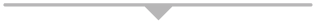





WHAT OUR CLIENTS ARE SAYING
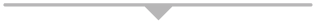


Little Dragon Media's professionalism and commitment to delivering excellence are truly commendable. I highly recommend their services... Thank you for your stellar work!
- Delna Bharucha

Little Dragon Media worked on developing our logo and website. They did an absolutely AMAZING job on both projects. These guys ROCK and you won't be disappointed.
- Sonia Nutt

My team had a great experience working with Little Dragon Media. We will certainly engage with Little Dragon Media for any additional projects in the future. Highly recommend!
- Carly Rooney



- 682A St-Clair West Toronto, ON M6C 1B1
- (647)-348-4995
- info@littledragon.ca
MOST POPULAR SERVICES
RECENT POSTS
GET MORE CLIENTS
Don't let your competitors take over. We'll help you climb to the top and get more clients.



- 682A St-Clair West Toronto, ON M6C1B1
- (647)-348-4995
- info@littledragon.ca
MOST POPULAR SERVICES
RECENT POSTS
GET MORE CLIENTS
Don't let your competitors take over. We'll help you climb to the top and get more clients.

Contact | Press Mentions | Privacy Policy | Terms of Service
© 2024 Little Dragon Media. All Rights Reserved.