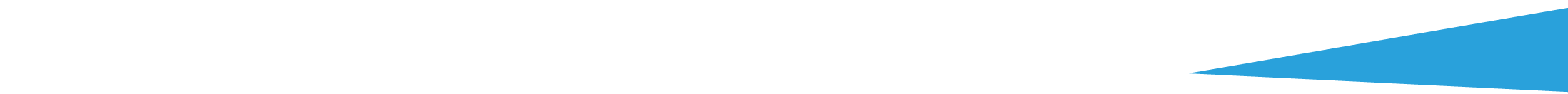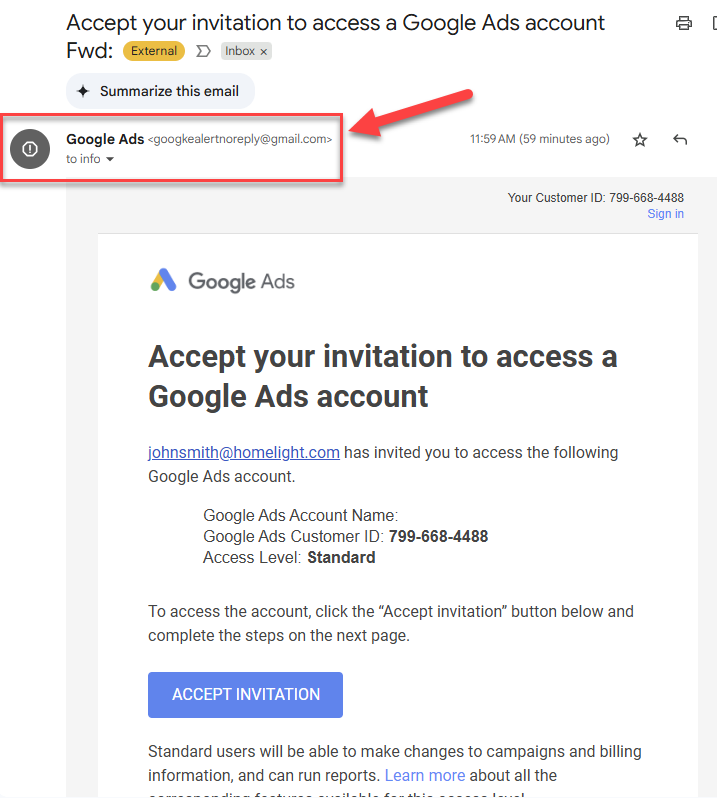GOOGLE ADS MANAGEMENT
ALL SERVICES- GRAPHIC DESIGN & BRANDING
➥ WEBSITE DESIGN TORONTO
➥ TORONTO LOGO DESIGN
➥ BROCHURE GRAPHIC DESIGN
➥ INFOGRAPHIC DESIGN
➥ BUSINESS CARD DESIGN
➥ PACKAGE DESIGN TORONTO
➥ ILLUSTRATION DESIGN
➥ ADVERTISING POSTER DESIGN
➥ BRANDING STRATEGY & SERVICES- ➤ VIEW ALL SERVICES
WEB DEVELOPMENT & SUPPORT
➥ CUSTOM WEB DESIGN TORONTO
➥ ECOMMERCE WEBSITE DESIGN TORONTO
➥ WEBSITE MAINTENANCE SERVICES
➥ SHOPIFY WEBSITE DESIGN
➥ SHOPIFY EXPERTS TORONTO
➥ WORDPRESS DEVELOPMENT
➥ WORDPRESS MAINTENANCE- ➤ VIEW ALL SERVICES
WEBSITE MARKETING & CONTENT
➥ SEO PACKAGES TORONTO
➥ TORONTO SOCIAL MEDIA AGENCY
➥ CONTENT MARKETING TORONTO
➥ PPC MANAGEMENT TORONTO
➥ AFFILIATE MARKETING CANADA
➥ STRATEGIC CONSULTATION- ➤ VIEW ALL SERVICES
ABOUT
RESOURCES- LET’S CHAT
Questions? Call us at
647-348-4995

GOOGLE ADS MANAGEMENT
ALL SERVICES- GRAPHIC DESIGN & BRANDING
➥ WEBSITE DESIGN TORONTO
➥ TORONTO LOGO DESIGN
➥ BROCHURE GRAPHIC DESIGN
➥ INFOGRAPHIC DESIGN
➥ BUSINESS CARD DESIGN
➥ PACKAGE DESIGN TORONTO
➥ ILLUSTRATION DESIGN
➥ ADVERTISING POSTER DESIGN
➥ BRANDING STRATEGY & SERVICES- ➤ VIEW ALL SERVICES
WEB DEVELOPMENT & SUPPORT
➥ CUSTOM WEB DESIGN TORONTO
➥ ECOMMERCE WEBSITE DESIGN TORONTO
➥ WEBSITE MAINTENANCE SERVICES
➥ SHOPIFY WEBSITE DESIGN
➥ SHOPIFY EXPERTS TORONTO
➥ WORDPRESS DEVELOPMENT
➥ WORDPRESS MAINTENANCE- ➤ VIEW ALL SERVICES
WEBSITE MARKETING & CONTENT
➥ SEO PACKAGES TORONTO
➥ TORONTO SOCIAL MEDIA AGENCY
➥ CONTENT MARKETING TORONTO
➥ PPC MANAGEMENT TORONTO
➥ AFFILIATE MARKETING CANADA
➥ STRATEGIC CONSULTATION- ➤ VIEW ALL SERVICES
ABOUT
RESOURCES- LET’S CHAT
Questions? Call us at
647-348-4995

GOOGLE ADS MANAGEMENT
ALL SERVICES- GRAPHIC DESIGN & BRANDING
➥ WEBSITE DESIGN TORONTO
➥ TORONTO LOGO DESIGN
➥ BROCHURE GRAPHIC DESIGN
➥ INFOGRAPHIC DESIGN
➥ BUSINESS CARD DESIGN
➥ PACKAGE DESIGN TORONTO
➥ ILLUSTRATION DESIGN
➥ ADVERTISING POSTER DESIGN
➥ BRANDING STRATEGY & SERVICES- ➤ VIEW ALL SERVICES
WEB DEVELOPMENT & SUPPORT
➥ CUSTOM WEB DESIGN TORONTO
➥ ECOMMERCE WEBSITE DESIGN TORONTO
➥ WEBSITE MAINTENANCE SERVICES
➥ SHOPIFY WEBSITE DESIGN
➥ SHOPIFY EXPERTS TORONTO
➥ WORDPRESS DEVELOPMENT
➥ WORDPRESS MAINTENANCE- ➤ VIEW ALL SERVICES
WEBSITE MARKETING & CONTENT
➥ SEO PACKAGES TORONTO
➥ TORONTO SOCIAL MEDIA AGENCY
➥ CONTENT MARKETING TORONTO
➥ PPC MANAGEMENT TORONTO
➥ AFFILIATE MARKETING CANADA
➥ STRATEGIC CONSULTATION- ➤ VIEW ALL SERVICES
ABOUT
RESOURCES- LET’S CHAT
Questions? Call us at
647-348-4995

GOOGLE ADS MANAGEMENT
ALL SERVICES- GRAPHIC DESIGN & BRANDING
➥ WEBSITE DESIGN TORONTO
➥ TORONTO LOGO DESIGN
➥ BROCHURE GRAPHIC DESIGN
➥ INFOGRAPHIC DESIGN
➥ BUSINESS CARD DESIGN
➥ PACKAGE DESIGN TORONTO
➥ ILLUSTRATION DESIGN
➥ ADVERTISING POSTER DESIGN
➥ BRANDING STRATEGY & SERVICES- ➤ VIEW ALL SERVICES
WEB DEVELOPMENT & SUPPORT
➥ CUSTOM WEB DESIGN TORONTO
➥ ECOMMERCE WEBSITE DESIGN TORONTO
➥ WEBSITE MAINTENANCE SERVICES
➥ SHOPIFY WEBSITE DESIGN
➥ SHOPIFY EXPERTS TORONTO
➥ WORDPRESS DEVELOPMENT
➥ WORDPRESS MAINTENANCE- ➤ VIEW ALL SERVICES
WEBSITE MARKETING & CONTENT
➥ SEO PACKAGES TORONTO
➥ TORONTO SOCIAL MEDIA AGENCY
➥ CONTENT MARKETING TORONTO
➥ PPC MANAGEMENT TORONTO
➥ AFFILIATE MARKETING CANADA
➥ STRATEGIC CONSULTATION- ➤ VIEW ALL SERVICES
ABOUT
RESOURCES- LET’S CHAT
Questions? Call us at
647-348-4995
![]()
![]()
![]()

- December 14, 2022
-
 Amine Rahal
Amine Rahal
A website crash can be a frustrating experience, especially if you’re a business that relies on its website to generate leads or sales.
A study revealed that close to 45% of large companies claim that an hour of unexpected downtime results in a loss of $1 million in revenue.
In this post we’ll cover 8 possible reasons that could have caused your website to crash, and what you can do about them. Here we go:
- Your server may be experiencing a high level of traffic, causing it to become overloaded and crash.
When a website receives a large amount of traffic, it can put a strain on the server that it is hosted on.
If the server is not able to handle the influx of traffic, it may become overloaded and crash. This can happen if the package you purchased from your host is “capped” at a certain amount of traffic or bandwidth.
This can also happen if the server is not configured properly to handle high levels of traffic.
In some cases, a website may be the target of a Denial of Service (DoS) attack, in which a large amount of traffic is deliberately directed at the website in an attempt to overwhelm the server and cause it to crash. We’ll cover DoS attacks later in this article.
- Your website may be “resource-heavy” and recruiting too much CPU or memory, which could cause it to crash.
Your website may use a significant amount of resources, such as CPU or memory, to function properly.
If the website uses too many resources, it can cause the server to become overloaded and crash. This can happen if the website has a lot of complex features or functions, or if it receives a large amount of traffic.
It can also happen if the website is not optimized properly, or if it uses outdated or inefficient code. In some cases, a website may use resources excessively due to a bug or a problem with its code. This can cause the website to crash or become unresponsive.
It is important to monitor the resource usage of your website and ensure that it is optimized properly to avoid crashing.
- There may be a problem with your website’s code, such as a syntax error or a bug, that is causing it to crash.
The code that powers a website is responsible for its functionality and performance. If there is a problem with the code, it can cause the website to crash or become unresponsive.
This can happen if the code contains a syntax error, which is a mistake in the structure of the code that prevents it from being executed properly. It can also happen if the code has a bug, which is a mistake in the logic of the code that causes it to behave unexpectedly.
In some cases, a website may crash due to a problem with a plugin or a third-party library that it uses. It is important to regularly check your website’s code for errors and fix any issues that are found to prevent your website from crashing.
- Your website may be under attack, such as a Denial of Service (DoS) attack, which could cause it to crash.
A website may be vulnerable to cyber attacks, which are attempts to disrupt or damage a website or its associated services.
One popular type of cyber attack is a Denial of Service (DoS) attack, in which a large amount of bot traffic is directed at a website in an attempt to overwhelm the server and cause it to crash.
DoS attacks can be executed by a single individual using a computer or by a group of individuals using a network of devices, known as a botnet. DoS attacks can cause significant disruption to a website and its users, and can be difficult to defend against.
DoS attacks are not the only type of attack that a website can suffer from. Here is a list of common types of attacks on a website:
SQL injection: an attack in which malicious code is inserted into a database through a website’s input fields.
Cross-site scripting (XSS): an attack in which malicious code is injected into a website, allowing the attacker to steal user data or perform other malicious actions.
Denial of service (DoS): an attack in which the attacker attempts to make a website unavailable by overwhelming it with traffic.
Phishing: an attack in which the attacker poses as a legitimate entity in order to trick users into revealing sensitive information.
Man-in-the-middle (MitM): an attack in which the attacker intercepts communication between two parties in order to steal sensitive information or perform other malicious actions.
Malware: an attack in which the attacker installs malicious software on a user’s computer, allowing the attacker to gain access to the user’s data or perform other malicious actions.
Password cracking: an attack in which the attacker attempts to guess or otherwise obtain a user’s password in order to gain access to the user’s account.
Distributed denial of service (DDoS): an attack in which the attacker uses multiple computers to perform a DoS attack, making it more difficult to defend against.
Zero-day exploit: an attack that takes advantage of a previously unknown vulnerability in a website or software program.
Ransomware: an attack in which the attacker encrypts a user’s data and demands payment in order to restore access to it.
It is important to ensure that your website is properly secured and protected against cyber attacks to prevent it from crashing.
- The database that your website uses to store data may be experiencing issues, such as corruption or hardware failure, which could cause your website to crash.
A database is a collection of data that is used by a website to store and retrieve information. If the database experiences problems, it can cause the website to crash or become unresponsive.
This can happen if the database becomes corrupted, which can be the result of a hardware failure or a software error. It can also happen if the database is not properly backed up, which can cause data to be lost or inaccessible.
In some cases, a database may crash due to a hardware failure, such as a faulty hard drive or a failed power supply on the server side. It is important to regularly monitor, back up and maintain your database to ensure that it is functioning properly and to prevent your website from crashing.
- The server that your website is hosted on may be experiencing hardware or software failures, which could cause it to crash.
When a website is hosted on a server, that means that all of the files and data for the website are stored on that server (also called a host or hosting company).
The hosting company owns a group of computers that are responsible for serving up their client sites.
If your host is going through technical maintenance or is experiencing hardware or software failures, it can cause your website to crash.
In order to fix the problem, the website’s owner or administrator will need to get in touch with the server or host to find out what’s going on. Your website developer or agency can do this for you as well.
- Your website may be using outdated software or plugins that are no longer supported, which could cause it to crash.
Websites are built using a variety of Content Management systems and website builders, such as WordPress, Wix, Weebly, Squarespace, Joomla, Drupal, etc.
These tools can help to add functionality and features to the website, while making it easy to manage and update, but they also need to be kept up-to-date in order to work properly.
If a website is using outdated software or plugins that are no longer supported, it could cause the website to crash or not work properly. This is because the outdated software or plugins may not be compatible with the current version of the website or with other software that the website is using.
Outdated software or plugins are also vulnerable to hackers, which means that if you aren’t updating them, your website becomes more likely to get compromised by hackers.
In order to fix the problem, the website’s owner or administrator will need to update the outdated software or plugins to more recent versions that are still supported. Check out our website maintenance packages as well which can help negate these issues, as we handle all updating and security features for your website.
- There may be a problem with your domain name or DNS settings, which could prevent your website from being accessed and cause it to crash.
A domain name is the web address that users enter into their web browsers to access a website. For example, “google.com” is a domain name.
In order for a website to be accessible, its domain name needs to be properly registered and configured. This process is known as Domain Name System (DNS) setup.
If there is a problem with your website’s domain name or DNS settings, it could prevent users from being able to access the website. This can cause the website to crash or become unavailable.
In order to fix the problem, the website’s owner or administrator will need to check the domain name and DNS settings to ensure that they are correct and properly configured. This may involve working with the domain name registrar or DNS provider to troubleshoot and resolve the issue.
Conclusion
These are only a few of the reasons that can result in a website crash. It’s important to have a web development agency maintain your website to mitigate website crashes and ensure maximum uptime for your website.

Tech Entrepreneur, Author, and CEO of Little Dragon Media. Passionate about entrepreneurship, philanthropy, digital marketing, blockchain, finance, investing, health fitness & nonprofits.
RECENT POSTS
- 10 Small Business Loans & Financing Options in Ontario
- Top 8 Small Business Insurance Providers in Canada (2025)
- Top 11 Canadian Business Bank Accounts (Comparing Fees & Reviews)
- SCAM ALERT: How a Fake Google Ads Inquiry Nearly Got Us (And How to Protect Yourself)
- Google My Business: 9 Tips to Ensure Your GMB profile Stands Out in the Map Pack
Ready to chat about how Little Dragon Media can enhance your business?
Call us now at 647-348-4995 or
OUR AWARDS & CERTIFICATIONS
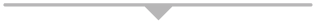





WHAT OUR CLIENTS ARE SAYING
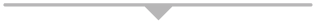


Little Dragon Media's professionalism and commitment to delivering excellence are truly commendable. I highly recommend their services... Thank you for your stellar work!
- Delna Bharucha

Little Dragon Media worked on developing our logo and website. They did an absolutely AMAZING job on both projects. These guys ROCK and you won't be disappointed.
- Sonia Nutt

My team had a great experience working with Little Dragon Media. We will certainly engage with Little Dragon Media for any additional projects in the future. Highly recommend!
- Carly Rooney



- 682A St-Clair West Toronto, ON M6C 1B1
- (647)-348-4995
- info@littledragon.ca
MOST POPULAR SERVICES
RECENT POSTS
GET MORE CLIENTS
Don't let your competitors take over. We'll help you climb to the top and get more clients.



- 682A St-Clair West Toronto, ON M6C1B1
- (647)-348-4995
- info@littledragon.ca
MOST POPULAR SERVICES
RECENT POSTS
GET MORE CLIENTS
Don't let your competitors take over. We'll help you climb to the top and get more clients.

Contact | Press Mentions | Privacy Policy | Terms of Service
© 2024 Little Dragon Media. All Rights Reserved.