GOOGLE ADS MANAGEMENT
ALL SERVICES- GRAPHIC DESIGN & BRANDING
➥ WEBSITE DESIGN TORONTO
➥ TORONTO LOGO DESIGN
➥ BROCHURE GRAPHIC DESIGN
➥ INFOGRAPHIC DESIGN
➥ BUSINESS CARD DESIGN
➥ PACKAGE DESIGN TORONTO
➥ ILLUSTRATION DESIGN
➥ ADVERTISING POSTER DESIGN
➥ BRANDING STRATEGY & SERVICES- ➤ VIEW ALL SERVICES
WEB DEVELOPMENT & SUPPORT
➥ CUSTOM WEB DESIGN TORONTO
➥ ECOMMERCE WEBSITE DESIGN TORONTO
➥ WEBSITE MAINTENANCE SERVICES
➥ SHOPIFY WEBSITE DESIGN
➥ SHOPIFY EXPERTS TORONTO
➥ WORDPRESS DEVELOPMENT
➥ WORDPRESS MAINTENANCE- ➤ VIEW ALL SERVICES
WEBSITE MARKETING & CONTENT
➥ SEO PACKAGES TORONTO
➥ TORONTO SOCIAL MEDIA AGENCY
➥ CONTENT MARKETING TORONTO
➥ PPC MANAGEMENT TORONTO
➥ AFFILIATE MARKETING CANADA
➥ STRATEGIC CONSULTATION- ➤ VIEW ALL SERVICES
ABOUT
RESOURCES- LET’S CHAT
Questions? Call us at
647-348-4995

GOOGLE ADS MANAGEMENT
ALL SERVICES- GRAPHIC DESIGN & BRANDING
➥ WEBSITE DESIGN TORONTO
➥ TORONTO LOGO DESIGN
➥ BROCHURE GRAPHIC DESIGN
➥ INFOGRAPHIC DESIGN
➥ BUSINESS CARD DESIGN
➥ PACKAGE DESIGN TORONTO
➥ ILLUSTRATION DESIGN
➥ ADVERTISING POSTER DESIGN
➥ BRANDING STRATEGY & SERVICES- ➤ VIEW ALL SERVICES
WEB DEVELOPMENT & SUPPORT
➥ CUSTOM WEB DESIGN TORONTO
➥ ECOMMERCE WEBSITE DESIGN TORONTO
➥ WEBSITE MAINTENANCE SERVICES
➥ SHOPIFY WEBSITE DESIGN
➥ SHOPIFY EXPERTS TORONTO
➥ WORDPRESS DEVELOPMENT
➥ WORDPRESS MAINTENANCE- ➤ VIEW ALL SERVICES
WEBSITE MARKETING & CONTENT
➥ SEO PACKAGES TORONTO
➥ TORONTO SOCIAL MEDIA AGENCY
➥ CONTENT MARKETING TORONTO
➥ PPC MANAGEMENT TORONTO
➥ AFFILIATE MARKETING CANADA
➥ STRATEGIC CONSULTATION- ➤ VIEW ALL SERVICES
ABOUT
RESOURCES- LET’S CHAT
Questions? Call us at
647-348-4995

GOOGLE ADS MANAGEMENT
ALL SERVICES- GRAPHIC DESIGN & BRANDING
➥ WEBSITE DESIGN TORONTO
➥ TORONTO LOGO DESIGN
➥ BROCHURE GRAPHIC DESIGN
➥ INFOGRAPHIC DESIGN
➥ BUSINESS CARD DESIGN
➥ PACKAGE DESIGN TORONTO
➥ ILLUSTRATION DESIGN
➥ ADVERTISING POSTER DESIGN
➥ BRANDING STRATEGY & SERVICES- ➤ VIEW ALL SERVICES
WEB DEVELOPMENT & SUPPORT
➥ CUSTOM WEB DESIGN TORONTO
➥ ECOMMERCE WEBSITE DESIGN TORONTO
➥ WEBSITE MAINTENANCE SERVICES
➥ SHOPIFY WEBSITE DESIGN
➥ SHOPIFY EXPERTS TORONTO
➥ WORDPRESS DEVELOPMENT
➥ WORDPRESS MAINTENANCE- ➤ VIEW ALL SERVICES
WEBSITE MARKETING & CONTENT
➥ SEO PACKAGES TORONTO
➥ TORONTO SOCIAL MEDIA AGENCY
➥ CONTENT MARKETING TORONTO
➥ PPC MANAGEMENT TORONTO
➥ AFFILIATE MARKETING CANADA
➥ STRATEGIC CONSULTATION- ➤ VIEW ALL SERVICES
ABOUT
RESOURCES- LET’S CHAT
Questions? Call us at
647-348-4995

GOOGLE ADS MANAGEMENT
ALL SERVICES- GRAPHIC DESIGN & BRANDING
➥ WEBSITE DESIGN TORONTO
➥ TORONTO LOGO DESIGN
➥ BROCHURE GRAPHIC DESIGN
➥ INFOGRAPHIC DESIGN
➥ BUSINESS CARD DESIGN
➥ PACKAGE DESIGN TORONTO
➥ ILLUSTRATION DESIGN
➥ ADVERTISING POSTER DESIGN
➥ BRANDING STRATEGY & SERVICES- ➤ VIEW ALL SERVICES
WEB DEVELOPMENT & SUPPORT
➥ CUSTOM WEB DESIGN TORONTO
➥ ECOMMERCE WEBSITE DESIGN TORONTO
➥ WEBSITE MAINTENANCE SERVICES
➥ SHOPIFY WEBSITE DESIGN
➥ SHOPIFY EXPERTS TORONTO
➥ WORDPRESS DEVELOPMENT
➥ WORDPRESS MAINTENANCE- ➤ VIEW ALL SERVICES
WEBSITE MARKETING & CONTENT
➥ SEO PACKAGES TORONTO
➥ TORONTO SOCIAL MEDIA AGENCY
➥ CONTENT MARKETING TORONTO
➥ PPC MANAGEMENT TORONTO
➥ AFFILIATE MARKETING CANADA
➥ STRATEGIC CONSULTATION- ➤ VIEW ALL SERVICES
ABOUT
RESOURCES- LET’S CHAT
Questions? Call us at
647-348-4995
![]()
![]()
![]()
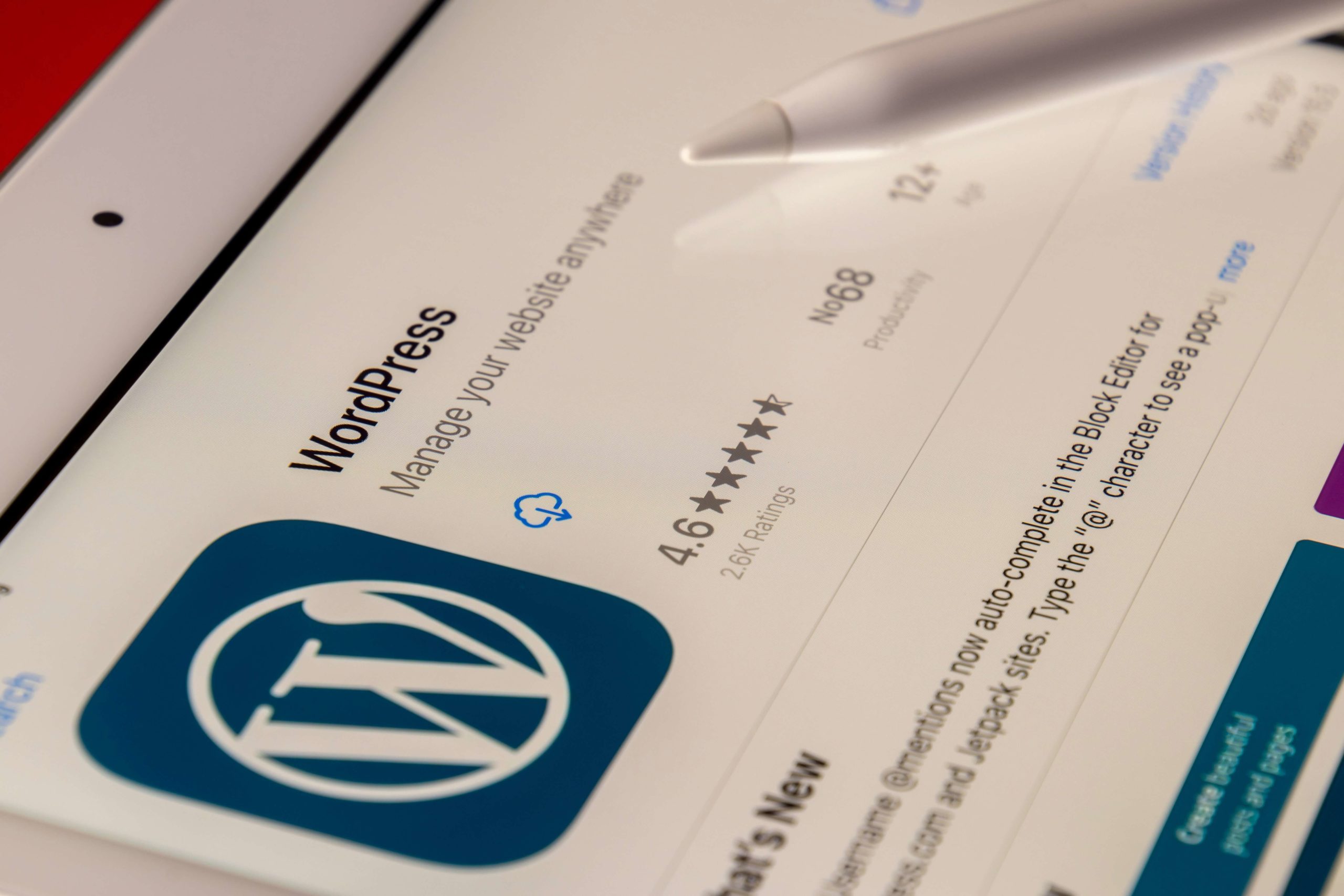
- April 6, 2022
-
 Sarah Bauder
Sarah Bauder
The most popular website builder on the planet is WordPress. In fact, an estimated 43% of the web is powered by this extraordinarily versatile open-source content management system (CMS). Having no prior experience with coding, anyone can easily create a website or blog with the platform. Regardless of what you are building, one of the great features to take your vision to another level is the WordPress plugin. In this article, we discuss the best WordPress plugins of 2024 and how to use them.
What is a WordPress Plugin?
A WordPress plugin is a software element that allows you to have additional features on your website. With nearly 60,000 available WordPress plugins the options are almost infinite.
The amazing thing about WordPress as a platform is that it already comes with numerous built-in features. Depending on your needs, WordPress offers four plans to choose from: Personal, Premium, Business, and eCommerce.
Each of the aforementioned plans comes with a variety of built-in features including:
- Google Analytics integration (referred to as “WordPress.com stats”)
- The option of collecting debit card or credit card payments
- Advanced search engine optimization (SEO) tools
- The ability to embed audio and podcasts
- The option of collecting donations or tips
If you choose to go with either the Business or eCommerce plans, then you have access to tens of thousands of plugins to add additional functionality to your site. Put it this way: in all likelihood, there is an available WordPress plugin that can do whatever it is that you envision for your website.
Essential WordPress Plugins
Regardless of your industry, there are definitely essential WordPress plugins that every business should install for its website.
WPForms
Installed on over 5 million websites already, WPForms is the best contact form plugin for WordPress. With the simple “Drag & Drop Form Builder” you can create contact forms, payment forms, registration forms, subscription forms, newsletter forms, and survey forms just to name a few options.
Moreover, WPForms comes with over 300 templates allowing you to create just about any form for collecting information. Here are some available examples of templates.
- Purchase Request Order Form template
- Simple Stripe Order Form Template – enabling credit card payments via Stripe
- Email Signup Form Template
- Merchandise Order Form Template
All in One SEO
With over 3 million websites using All in One SEO (AIOSEO) this is another essential WordPress plugin for any website to improve its ranking on a Search Engine Results Page (SERP).
This user-friendly SEO toolkit includes indispensable elements like local SEO, advanced SEO modules, WooCommerce SEO, video sitemaps, Google news sitemaps, a link assistant, a redirection manager, and social media integration, just to cite a few features.
MonsterInsights
MonsterInsights is considered the best Google Analytics WordPress plugin available today. Used by over 3 million websites, this incredibly powerful yet simple tool enables you to set up Google Analytics on the dashboard of your WordPress site.
You get all statistics in real-time, in addition to detailed analytics for every page and post on your website. Moreover, MonsterInsights can easily be integrated with other popular WordPress plugins (including WPForms) with one click.
OptinMonster is considered the best conversion rate optimization (CRO) plugin available today. It helps websites quickly convert traffic into sales, leads, and subscribers.
Some of the features of OptinMonster include over 97 lead capture templates that are all customizable, page-level targeting, and a variety of form types from lightbox popups and scroll boxes, to gamified wheels and slide-ins.
WordPress Library Plugin
Any WordPress website contains a huge number of files and digital content. The best method of organizing all this media content on a site is with a WordPress library plugin.
An example of this type of plugin is WordPress Real Media Library. This user-friendly plugin has several features that make it a good option.
- Comprehensive file and folder manager
- The ability to customize the order of image files
- Drag & Drop image files into folders
- The ability to create shortcuts for files
Free WordPress Plugins
Although many of the tens of thousands of available WordPress plugins have a price tag, there are also free WordPress plugins available on the market.
If there was one free WordPress plugin that is essential for every website, regardless of what the site is used for, it would be Jetpack. Basically, think of this plugin like the “Jack of All Trades” for your website.
Jetpack is the most popular WordPress plugin for virtually anything including comprehensive website security, speed and performance, marketing tools, and even website design.
Instillation of Jetpack is free, and can seamlessly be done within minutes. With over 5 million websites currently depending on the plugin, it’s understandable why it is so popular. Furthermore, Jetpack is the only security plugin that is available with both an iOS and Android app, meaning that you can deal with any security issues on the go from your mobile device.
Best Free WordPress Plugins
Each of the aforementioned WordPress plugins in this article is available as a free version, as well. Although, it must be noted that these free WordPress plugins do not come with all the same “bells and whistles” as the respective Pro plugin versions.
Since its inception in 2003, WordPress has become the most popular content management system (CMS) and website builder on Earth. Although it is extraordinarily user-friendly, often business owners are short on time. No matter your industry, if you are in need of a phenomenally designed website, think about professional WordPress development. That way, you can rest assured that your company website will create a great first impression, be fully mobile-responsive, and provide the best possible user experience for your clients.

Sarah Bauder is a senior content specialist at Little Dragon Media. Sarah has a degree in journalism and has a decade of experience writing content at numerous renowned publications. She enjoys writing about digital marketing, business, entrepreneurship and more.
RECENT POSTS
- Top 11 Canadian Business Bank Accounts (Comparing Fees & Reviews)
- SCAM ALERT: How a Fake Google Ads Inquiry Nearly Got Us (And How to Protect Yourself)
- Google My Business: 9 Tips to Ensure Your GMB profile Stands Out in the Map Pack
- 8 Outdated Logo Design Trends That Are Making Your Business Look Bad
- How We the North Became the Toronto Raptors’ Rallying Cry
Ready to chat about how Little Dragon Media can enhance your business?
Call us now at 647-348-4995 or
OUR AWARDS & CERTIFICATIONS
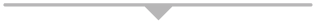





WHAT OUR CLIENTS ARE SAYING
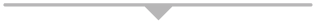


Little Dragon Media's professionalism and commitment to delivering excellence are truly commendable. I highly recommend their services... Thank you for your stellar work!
- Delna Bharucha

Little Dragon Media worked on developing our logo and website. They did an absolutely AMAZING job on both projects. These guys ROCK and you won't be disappointed.
- Sonia Nutt

My team had a great experience working with Little Dragon Media. We will certainly engage with Little Dragon Media for any additional projects in the future. Highly recommend!
- Carly Rooney



- 682A St-Clair West Toronto, ON M6C 1B1
- (647)-348-4995
- info@littledragon.ca
MOST POPULAR SERVICES
RECENT POSTS
GET MORE CLIENTS
Don't let your competitors take over. We'll help you climb to the top and get more clients.



- 682A St-Clair West Toronto, ON M6C1B1
- (647)-348-4995
- info@littledragon.ca
MOST POPULAR SERVICES
RECENT POSTS
GET MORE CLIENTS
Don't let your competitors take over. We'll help you climb to the top and get more clients.

Contact | Press Mentions | Privacy Policy | Terms of Service
© 2024 Little Dragon Media. All Rights Reserved.
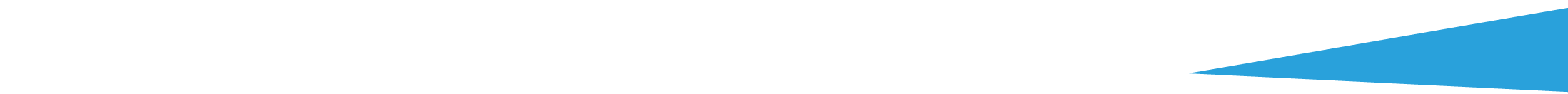

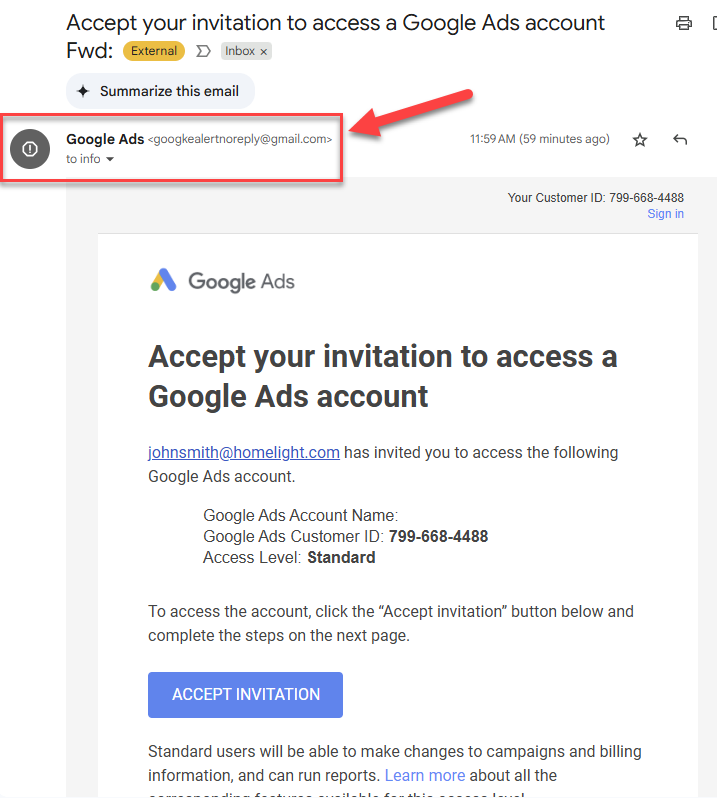




Pingback: Where To Find The Best WordPress Tutorials For Beginners In 2022