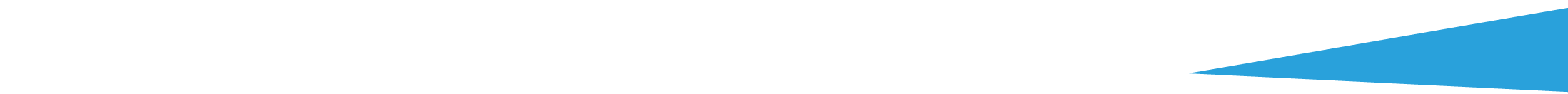GOOGLE ADS MANAGEMENT
ALL SERVICES- GRAPHIC DESIGN & BRANDING
➥ WEBSITE DESIGN TORONTO
➥ TORONTO LOGO DESIGN
➥ BROCHURE GRAPHIC DESIGN
➥ INFOGRAPHIC DESIGN
➥ BUSINESS CARD DESIGN
➥ PACKAGE DESIGN TORONTO
➥ ILLUSTRATION DESIGN
➥ ADVERTISING POSTER DESIGN
➥ BRANDING STRATEGY & SERVICES- ➤ VIEW ALL SERVICES
WEB DEVELOPMENT & SUPPORT
➥ CUSTOM WEB DESIGN TORONTO
➥ ECOMMERCE WEBSITE DESIGN TORONTO
➥ WEBSITE MAINTENANCE SERVICES
➥ SHOPIFY WEBSITE DESIGN
➥ SHOPIFY EXPERTS TORONTO
➥ WORDPRESS DEVELOPMENT
➥ WORDPRESS MAINTENANCE- ➤ VIEW ALL SERVICES
WEBSITE MARKETING & CONTENT
➥ SEO PACKAGES TORONTO
➥ TORONTO SOCIAL MEDIA AGENCY
➥ CONTENT MARKETING TORONTO
➥ PPC MANAGEMENT TORONTO
➥ AFFILIATE MARKETING CANADA
➥ STRATEGIC CONSULTATION- ➤ VIEW ALL SERVICES
ABOUT
RESOURCES- LET’S CHAT
Questions? Call us at
647-348-4995

GOOGLE ADS MANAGEMENT
ALL SERVICES- GRAPHIC DESIGN & BRANDING
➥ WEBSITE DESIGN TORONTO
➥ TORONTO LOGO DESIGN
➥ BROCHURE GRAPHIC DESIGN
➥ INFOGRAPHIC DESIGN
➥ BUSINESS CARD DESIGN
➥ PACKAGE DESIGN TORONTO
➥ ILLUSTRATION DESIGN
➥ ADVERTISING POSTER DESIGN
➥ BRANDING STRATEGY & SERVICES- ➤ VIEW ALL SERVICES
WEB DEVELOPMENT & SUPPORT
➥ CUSTOM WEB DESIGN TORONTO
➥ ECOMMERCE WEBSITE DESIGN TORONTO
➥ WEBSITE MAINTENANCE SERVICES
➥ SHOPIFY WEBSITE DESIGN
➥ SHOPIFY EXPERTS TORONTO
➥ WORDPRESS DEVELOPMENT
➥ WORDPRESS MAINTENANCE- ➤ VIEW ALL SERVICES
WEBSITE MARKETING & CONTENT
➥ SEO PACKAGES TORONTO
➥ TORONTO SOCIAL MEDIA AGENCY
➥ CONTENT MARKETING TORONTO
➥ PPC MANAGEMENT TORONTO
➥ AFFILIATE MARKETING CANADA
➥ STRATEGIC CONSULTATION- ➤ VIEW ALL SERVICES
ABOUT
RESOURCES- LET’S CHAT
Questions? Call us at
647-348-4995

GOOGLE ADS MANAGEMENT
ALL SERVICES- GRAPHIC DESIGN & BRANDING
➥ WEBSITE DESIGN TORONTO
➥ TORONTO LOGO DESIGN
➥ BROCHURE GRAPHIC DESIGN
➥ INFOGRAPHIC DESIGN
➥ BUSINESS CARD DESIGN
➥ PACKAGE DESIGN TORONTO
➥ ILLUSTRATION DESIGN
➥ ADVERTISING POSTER DESIGN
➥ BRANDING STRATEGY & SERVICES- ➤ VIEW ALL SERVICES
WEB DEVELOPMENT & SUPPORT
➥ CUSTOM WEB DESIGN TORONTO
➥ ECOMMERCE WEBSITE DESIGN TORONTO
➥ WEBSITE MAINTENANCE SERVICES
➥ SHOPIFY WEBSITE DESIGN
➥ SHOPIFY EXPERTS TORONTO
➥ WORDPRESS DEVELOPMENT
➥ WORDPRESS MAINTENANCE- ➤ VIEW ALL SERVICES
WEBSITE MARKETING & CONTENT
➥ SEO PACKAGES TORONTO
➥ TORONTO SOCIAL MEDIA AGENCY
➥ CONTENT MARKETING TORONTO
➥ PPC MANAGEMENT TORONTO
➥ AFFILIATE MARKETING CANADA
➥ STRATEGIC CONSULTATION- ➤ VIEW ALL SERVICES
ABOUT
RESOURCES- LET’S CHAT
Questions? Call us at
647-348-4995

GOOGLE ADS MANAGEMENT
ALL SERVICES- GRAPHIC DESIGN & BRANDING
➥ WEBSITE DESIGN TORONTO
➥ TORONTO LOGO DESIGN
➥ BROCHURE GRAPHIC DESIGN
➥ INFOGRAPHIC DESIGN
➥ BUSINESS CARD DESIGN
➥ PACKAGE DESIGN TORONTO
➥ ILLUSTRATION DESIGN
➥ ADVERTISING POSTER DESIGN
➥ BRANDING STRATEGY & SERVICES- ➤ VIEW ALL SERVICES
WEB DEVELOPMENT & SUPPORT
➥ CUSTOM WEB DESIGN TORONTO
➥ ECOMMERCE WEBSITE DESIGN TORONTO
➥ WEBSITE MAINTENANCE SERVICES
➥ SHOPIFY WEBSITE DESIGN
➥ SHOPIFY EXPERTS TORONTO
➥ WORDPRESS DEVELOPMENT
➥ WORDPRESS MAINTENANCE- ➤ VIEW ALL SERVICES
WEBSITE MARKETING & CONTENT
➥ SEO PACKAGES TORONTO
➥ TORONTO SOCIAL MEDIA AGENCY
➥ CONTENT MARKETING TORONTO
➥ PPC MANAGEMENT TORONTO
➥ AFFILIATE MARKETING CANADA
➥ STRATEGIC CONSULTATION- ➤ VIEW ALL SERVICES
ABOUT
RESOURCES- LET’S CHAT
Questions? Call us at
647-348-4995
![]()
![]()
![]()

- February 13, 2024
-
 Amine Rahal
Amine Rahal
At Little Dragon, we’ve helped hundreds of clients across Canada and the US improve their ROI through our Google Ads Services. Before calling us for help, many of our clients initially considered canceling their Google Ads account, as they were running their own campaigns and couldn’t generate any positive ROI from their efforts. In this article, we’ll cover the steps you need to take if you truly want to cancel your Google Ads account, and we’ll also cover the pros and cons of doing so…
Understand The Impact of Your Decision
Almost everyone uses Google daily. It’s the #1 most popular website in the world. This means that canceling your Google Ads account is a significant decision that could impact your business’s online visibility and revenue-generation efforts.
Before proceeding with cancellation, it’s essential to weigh the pros and cons and consider alternative strategies that may better align with your goals. However, if you decide that canceling is the best course of action for your situation, I’ll offer a general step-by-step guide on how to do it in the next section of this article…
How to Cancel Your Google Ads Account:
- Log in to Your Google Ads Account: Access your Google Ads account by visiting ads.google.com and entering your login credentials.
- Navigate to Settings: Once logged in, click on the tools icon (looks like a wrench) in the upper right corner, then under “Setup,” click on “Preferences.”
- Account Status: In the “Account status” section, you’ll find an option to cancel your account. Click on the “Cancel my account” or a similarly labeled button to initiate the process.
- Follow the Prompts: Google will likely ask you to confirm your decision and may ask for feedback on why you’re canceling your account. Follow the prompts to complete the cancellation process.
- Confirm Cancellation: Once you’ve completed the steps, you should receive confirmation that your account has been canceled. Keep in mind that your ads will stop running immediately after cancellation.
Should You Cancel Your Google Ads Account?
As we said earlier, cancelling your account should be the last resort decision. It’ll inevitably impact your business negatively from a revenue standpoint, and will set you back compared to your competitors who are still actively using Google Ads. Therefore, before canceling your Google Ads account, consider the following:
- Pause Campaigns Instead: If you’re considering cancellation due to budget constraints or poor performance, pausing your campaigns temporarily might be a better option. This allows you to reassess your strategy without losing your account history and data.
- Reevaluate Your Strategy: Sometimes, the issue isn’t with Google Ads as a platform but with the specific campaigns, keywords, or ad copy you’re using. Conducting a thorough audit of your account and seeking professional advice could turn your campaigns around.
- Consider Account Optimization: There are many ways to optimize your Google Ads account for better performance, including refining your target audience, improving your Quality Score, and using negative keywords to exclude irrelevant traffic.
- Long-Term Impact: Remember that canceling your account removes your presence from one of the most powerful advertising platforms on the internet. Consider the long-term impact on your business and whether other marketing channels can compensate for the loss of Google Ads traffic.
Alternative Options:
- Reducing Budget: Lower your daily budget instead of canceling to maintain some level of visibility while reducing costs.
- Exploring Other Platforms: If Google Ads hasn’t worked for you, platforms like Facebook Ads or LinkedIn Ads might offer better alignment with your business goals and audience.
- Hiring a Google Ads Agency: Hiring experts to manage your ad campaigns can help you generate a positive ROI and ROAS from your ad spend. At Little Dragon, we are certified with Google Ads Search and Display ads. Our agency is also a Google Partner Agency, which means that we passed rigorous exams and performance benchmarks set by Google for their agency partners. Contact us today if you want to learn how we can help you turn the tide around for your campaigns and generate high quality leads or sales.
Canceling your Google Ads account should be a last resort after exploring all other options to improve your campaigns and ensure they align with your marketing objectives. If you do decide to cancel, remember that you can always create a new account in the future, but you’ll be starting from scratch without the valuable data and insights from your previous account.

Tech Entrepreneur, Author, and CEO of Little Dragon Media. Passionate about entrepreneurship, philanthropy, digital marketing, blockchain, finance, investing, health fitness & nonprofits.
RECENT POSTS
- PolicyMe – Legit Canadian Insurance Policy? Let’s Review…
- 10 Small Business Loans & Financing Options in Ontario
- Top 8 Small Business Insurance Providers in Canada (2025)
- Top 11 Canadian Business Bank Accounts (Comparing Fees & Reviews)
- SCAM ALERT: How a Fake Google Ads Inquiry Nearly Got Us (And How to Protect Yourself)
Ready to chat about how Little Dragon Media can enhance your business?
Call us now at 647-348-4995 or
OUR AWARDS & CERTIFICATIONS
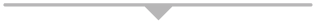





WHAT OUR CLIENTS ARE SAYING
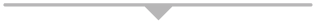


Little Dragon Media's professionalism and commitment to delivering excellence are truly commendable. I highly recommend their services... Thank you for your stellar work!
- Delna Bharucha

Little Dragon Media worked on developing our logo and website. They did an absolutely AMAZING job on both projects. These guys ROCK and you won't be disappointed.
- Sonia Nutt

My team had a great experience working with Little Dragon Media. We will certainly engage with Little Dragon Media for any additional projects in the future. Highly recommend!
- Carly Rooney



- 682A St-Clair West Toronto, ON M6C 1B1
- (647)-348-4995
- info@littledragon.ca
MOST POPULAR SERVICES
RECENT POSTS
GET MORE CLIENTS
Don't let your competitors take over. We'll help you climb to the top and get more clients.



- 682A St-Clair West Toronto, ON M6C1B1
- (647)-348-4995
- info@littledragon.ca
MOST POPULAR SERVICES
RECENT POSTS
GET MORE CLIENTS
Don't let your competitors take over. We'll help you climb to the top and get more clients.

Contact | Press Mentions | Privacy Policy | Terms of Service
© 2024 Little Dragon Media. All Rights Reserved.