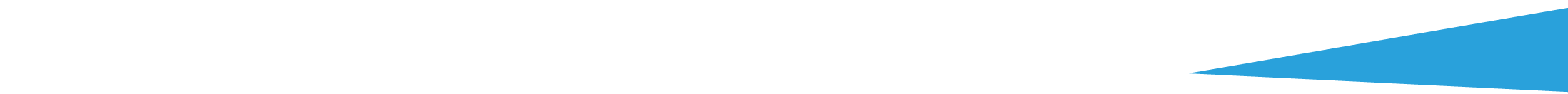GOOGLE ADS MANAGEMENT
ALL SERVICES- GRAPHIC DESIGN & BRANDING
➥ WEBSITE DESIGN TORONTO
➥ TORONTO LOGO DESIGN
➥ BROCHURE GRAPHIC DESIGN
➥ INFOGRAPHIC DESIGN
➥ BUSINESS CARD DESIGN
➥ PACKAGE DESIGN TORONTO
➥ ILLUSTRATION DESIGN
➥ ADVERTISING POSTER DESIGN
➥ BRANDING STRATEGY & SERVICES- ➤ VIEW ALL SERVICES
WEB DEVELOPMENT & SUPPORT
➥ CUSTOM WEB DESIGN TORONTO
➥ ECOMMERCE WEBSITE DESIGN TORONTO
➥ WEBSITE MAINTENANCE SERVICES
➥ SHOPIFY WEBSITE DESIGN
➥ SHOPIFY EXPERTS TORONTO
➥ WORDPRESS DEVELOPMENT
➥ WORDPRESS MAINTENANCE- ➤ VIEW ALL SERVICES
WEBSITE MARKETING & CONTENT
➥ SEO PACKAGES TORONTO
➥ TORONTO SOCIAL MEDIA AGENCY
➥ CONTENT MARKETING TORONTO
➥ PPC MANAGEMENT TORONTO
➥ AFFILIATE MARKETING CANADA
➥ STRATEGIC CONSULTATION- ➤ VIEW ALL SERVICES
ABOUT
RESOURCES- LET’S CHAT
Questions? Call us at
647-348-4995

GOOGLE ADS MANAGEMENT
ALL SERVICES- GRAPHIC DESIGN & BRANDING
➥ WEBSITE DESIGN TORONTO
➥ TORONTO LOGO DESIGN
➥ BROCHURE GRAPHIC DESIGN
➥ INFOGRAPHIC DESIGN
➥ BUSINESS CARD DESIGN
➥ PACKAGE DESIGN TORONTO
➥ ILLUSTRATION DESIGN
➥ ADVERTISING POSTER DESIGN
➥ BRANDING STRATEGY & SERVICES- ➤ VIEW ALL SERVICES
WEB DEVELOPMENT & SUPPORT
➥ CUSTOM WEB DESIGN TORONTO
➥ ECOMMERCE WEBSITE DESIGN TORONTO
➥ WEBSITE MAINTENANCE SERVICES
➥ SHOPIFY WEBSITE DESIGN
➥ SHOPIFY EXPERTS TORONTO
➥ WORDPRESS DEVELOPMENT
➥ WORDPRESS MAINTENANCE- ➤ VIEW ALL SERVICES
WEBSITE MARKETING & CONTENT
➥ SEO PACKAGES TORONTO
➥ TORONTO SOCIAL MEDIA AGENCY
➥ CONTENT MARKETING TORONTO
➥ PPC MANAGEMENT TORONTO
➥ AFFILIATE MARKETING CANADA
➥ STRATEGIC CONSULTATION- ➤ VIEW ALL SERVICES
ABOUT
RESOURCES- LET’S CHAT
Questions? Call us at
647-348-4995

GOOGLE ADS MANAGEMENT
ALL SERVICES- GRAPHIC DESIGN & BRANDING
➥ WEBSITE DESIGN TORONTO
➥ TORONTO LOGO DESIGN
➥ BROCHURE GRAPHIC DESIGN
➥ INFOGRAPHIC DESIGN
➥ BUSINESS CARD DESIGN
➥ PACKAGE DESIGN TORONTO
➥ ILLUSTRATION DESIGN
➥ ADVERTISING POSTER DESIGN
➥ BRANDING STRATEGY & SERVICES- ➤ VIEW ALL SERVICES
WEB DEVELOPMENT & SUPPORT
➥ CUSTOM WEB DESIGN TORONTO
➥ ECOMMERCE WEBSITE DESIGN TORONTO
➥ WEBSITE MAINTENANCE SERVICES
➥ SHOPIFY WEBSITE DESIGN
➥ SHOPIFY EXPERTS TORONTO
➥ WORDPRESS DEVELOPMENT
➥ WORDPRESS MAINTENANCE- ➤ VIEW ALL SERVICES
WEBSITE MARKETING & CONTENT
➥ SEO PACKAGES TORONTO
➥ TORONTO SOCIAL MEDIA AGENCY
➥ CONTENT MARKETING TORONTO
➥ PPC MANAGEMENT TORONTO
➥ AFFILIATE MARKETING CANADA
➥ STRATEGIC CONSULTATION- ➤ VIEW ALL SERVICES
ABOUT
RESOURCES- LET’S CHAT
Questions? Call us at
647-348-4995

GOOGLE ADS MANAGEMENT
ALL SERVICES- GRAPHIC DESIGN & BRANDING
➥ WEBSITE DESIGN TORONTO
➥ TORONTO LOGO DESIGN
➥ BROCHURE GRAPHIC DESIGN
➥ INFOGRAPHIC DESIGN
➥ BUSINESS CARD DESIGN
➥ PACKAGE DESIGN TORONTO
➥ ILLUSTRATION DESIGN
➥ ADVERTISING POSTER DESIGN
➥ BRANDING STRATEGY & SERVICES- ➤ VIEW ALL SERVICES
WEB DEVELOPMENT & SUPPORT
➥ CUSTOM WEB DESIGN TORONTO
➥ ECOMMERCE WEBSITE DESIGN TORONTO
➥ WEBSITE MAINTENANCE SERVICES
➥ SHOPIFY WEBSITE DESIGN
➥ SHOPIFY EXPERTS TORONTO
➥ WORDPRESS DEVELOPMENT
➥ WORDPRESS MAINTENANCE- ➤ VIEW ALL SERVICES
WEBSITE MARKETING & CONTENT
➥ SEO PACKAGES TORONTO
➥ TORONTO SOCIAL MEDIA AGENCY
➥ CONTENT MARKETING TORONTO
➥ PPC MANAGEMENT TORONTO
➥ AFFILIATE MARKETING CANADA
➥ STRATEGIC CONSULTATION- ➤ VIEW ALL SERVICES
ABOUT
RESOURCES- LET’S CHAT
Questions? Call us at
647-348-4995
![]()
![]()
![]()

- February 6, 2024
-
 Amine Rahal
Amine Rahal
At Little Dragon, some of our Google Ads and SEO have asked us how they can delete their Google My Business account. Now, we usually recommend NOT doing this, unless it’s for a valid reason. Google My Business is the most important aspect of any company’s local SEO efforts. You want to appear on local maps when people search for your business or for keywords relevant to your business. However, we can understand that there are sometimes valid reasons as to why you may want to delete your account, so we’ll cover the steps of doing so in this article…
Steps to Remove Your Business Listing from Google
- Login to Google My Business:
- Access your account at business.google.com.
- Select Your Business Listing:
- Choose the specific listing you wish to delete or mark as closed.
- Navigate to ‘Info’ Section:
- In your Google My Business dashboard, go to the ‘Info’ section to edit your business details.
- Edit Business Information:
- Remove most of your business details like your address, service areas, etc., but retain one piece of contact information (e.g., phone number).
- Mark as ‘Permanently Closed’:
- On the right-hand side of the dashboard, choose the option to mark your business as “Permanently Closed”.
- Remove the Listing (Optional):
- If you are sure you won’t need the listing in the future, select “Remove Listing”. Note that this action is irreversible, and the listing will be removed from your control.
- Verification and Checking:
- After making these changes, verify by searching for your business on Google to ensure it no longer appears in search results or on Google Maps.
Additional Points to Consider
- Impact on Online Presence: Removing your business listing can significantly affect your online visibility and presence. This step should be considered if your business is permanently closed, you’ve moved, or you’re undergoing major changes like rebranding.
- Reactivating the Listing: If you decide to reactivate your listing in the future, you’ll need to replace all the information you removed and mark the business as “Open”. This process might trigger a review by Google and could lead to temporary suspension due to sudden changes.
- Permanency of Deletion: Completely deleting a listing from Google’s index isn’t fully possible. The listing may still appear in some form in Google’s search results or on Google Maps.
- Preserving Online History: In some cases, it might be more beneficial to mark the business as “Permanently Closed” instead of deleting it. This action preserves the history of reviews and other information associated with the listing, which can be valuable for historical reference or if the business reopens under new management or at a new location.
Reactivating a Business Listing
If you decide to bring your Google My Business listing back after marking it as closed:
- Login and Select Your Listing: Go back to your Google My Business dashboard and choose the relevant listing.
- Update Business Information: Re-enter all the details you had previously removed.
- Mark as ‘Open’: Change the status of your business from ‘Permanently Closed’ to ‘Open’.
- Handle Potential Suspension: If Google suspends your listing due to these changes, you’ll need to appeal the suspension by proving the legitimacy of your business and updating any required information.
Final Considerations
- Seek Professional Advice: If unsure, consider consulting with a digital marketing professional or SEO expert. They can provide tailored advice based on your business’s specific situation and online goals.
- Google’s Policies: Always ensure compliance with Google’s policies and guidelines. Any misleading information or violation of Google’s terms can result in penalties or suspension of your listing.
For detailed instructions and advice tailored to your business’s unique situation, consider visiting the Google My Business Help Center.
Reasons You May Want to Delete Your Business Account from Google
It’s generally NOT recommended to remove your Google My Business account, as it’s a free way to attract quality leads and clients to your business. However, there are some valid reasons as to why you may want to delete your account, such as:
- Business Closure: If a business has permanently closed, it makes sense to delete the listing to avoid confusion and ensure that customers are not misled.
- Relocation: A business that has moved to a new location might delete an old listing, especially if creating a new, updated listing is more feasible than altering the existing one.
- Rebranding or Major Changes: In cases of significant rebranding, change in services, or a shift in business model, a business might delete its old listing to avoid confusion with its new identity.
- Duplicate Listings: Sometimes businesses find that they have multiple listings for the same location. Deleting duplicates can help streamline their online presence and avoid confusing potential customers.
- Negative Reviews or Online Reputation Issues: Businesses struggling with negative reviews or other reputation issues might consider deleting their listing, although this is usually not the best course of action as it also removes any positive reviews and history.
- Privacy Concerns: For businesses operated from home or in sensitive locations, owners might delete their listings to maintain privacy.
- Switch to Alternative Platforms: Some businesses might prefer to focus their online presence on other platforms better suited to their marketing strategy and delete their Google listing.
- Lack of Resources to Manage: Small businesses without the time or resources to actively manage their Google My Business account might opt to delete it.
It’s important to note that deleting a Google My Business account is a significant decision that can impact a business’s online visibility and discoverability. In many cases, updating or modifying the listing might be a better alternative to deletion.

Tech Entrepreneur, Author, and CEO of Little Dragon Media. Passionate about entrepreneurship, philanthropy, digital marketing, blockchain, finance, investing, health fitness & nonprofits.
RECENT POSTS
- Zensurance – Good Business Policy? Read a Review From a Client…
- Top 9 Best Canadian Affiliate Marketing Programs & Offers
- Ownr – Legit or No? We Review The Company, Service & Fees
- 10 Small Business Loans & Financing Options in Ontario
- Top 11 Canadian Business Bank Accounts (Comparing Fees & Reviews)
Ready to chat about how Little Dragon Media can enhance your business?
Call us now at 647-348-4995 or
OUR AWARDS & CERTIFICATIONS
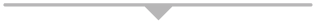





WHAT OUR CLIENTS ARE SAYING
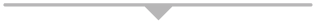


Little Dragon Media's professionalism and commitment to delivering excellence are truly commendable. I highly recommend their services... Thank you for your stellar work!
- Delna Bharucha

Little Dragon Media worked on developing our logo and website. They did an absolutely AMAZING job on both projects. These guys ROCK and you won't be disappointed.
- Sonia Nutt

My team had a great experience working with Little Dragon Media. We will certainly engage with Little Dragon Media for any additional projects in the future. Highly recommend!
- Carly Rooney



- 682A St-Clair West Toronto, ON M6C 1B1
- (647)-348-4995
- info@littledragon.ca
MOST POPULAR SERVICES
RECENT POSTS
GET MORE CLIENTS
Don't let your competitors take over. We'll help you climb to the top and get more clients.



- 682A St-Clair West Toronto, ON M6C1B1
- (647)-348-4995
- info@littledragon.ca
MOST POPULAR SERVICES
RECENT POSTS
GET MORE CLIENTS
Don't let your competitors take over. We'll help you climb to the top and get more clients.

Contact | Press Mentions | Privacy Policy | Terms of Service
© 2024 Little Dragon Media. All Rights Reserved.