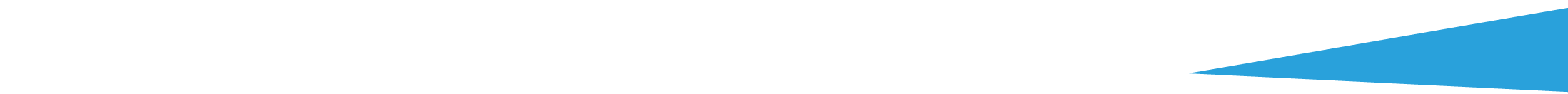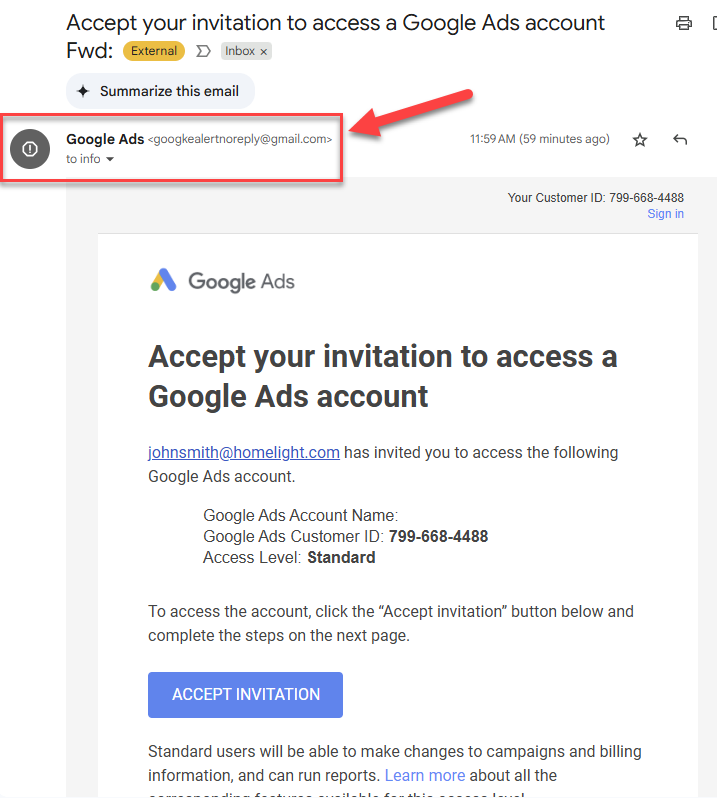GOOGLE ADS MANAGEMENT
ALL SERVICES- GRAPHIC DESIGN & BRANDING
➥ WEBSITE DESIGN TORONTO
➥ TORONTO LOGO DESIGN
➥ BROCHURE GRAPHIC DESIGN
➥ INFOGRAPHIC DESIGN
➥ BUSINESS CARD DESIGN
➥ PACKAGE DESIGN TORONTO
➥ ILLUSTRATION DESIGN
➥ ADVERTISING POSTER DESIGN
➥ BRANDING STRATEGY & SERVICES- ➤ VIEW ALL SERVICES
WEB DEVELOPMENT & SUPPORT
➥ CUSTOM WEB DESIGN TORONTO
➥ ECOMMERCE WEBSITE DESIGN TORONTO
➥ WEBSITE MAINTENANCE SERVICES
➥ SHOPIFY WEBSITE DESIGN
➥ SHOPIFY EXPERTS TORONTO
➥ WORDPRESS DEVELOPMENT
➥ WORDPRESS MAINTENANCE- ➤ VIEW ALL SERVICES
WEBSITE MARKETING & CONTENT
➥ SEO PACKAGES TORONTO
➥ TORONTO SOCIAL MEDIA AGENCY
➥ CONTENT MARKETING TORONTO
➥ PPC MANAGEMENT TORONTO
➥ AFFILIATE MARKETING CANADA
➥ STRATEGIC CONSULTATION- ➤ VIEW ALL SERVICES
ABOUT
RESOURCES- LET’S CHAT
Questions? Call us at
647-348-4995

GOOGLE ADS MANAGEMENT
ALL SERVICES- GRAPHIC DESIGN & BRANDING
➥ WEBSITE DESIGN TORONTO
➥ TORONTO LOGO DESIGN
➥ BROCHURE GRAPHIC DESIGN
➥ INFOGRAPHIC DESIGN
➥ BUSINESS CARD DESIGN
➥ PACKAGE DESIGN TORONTO
➥ ILLUSTRATION DESIGN
➥ ADVERTISING POSTER DESIGN
➥ BRANDING STRATEGY & SERVICES- ➤ VIEW ALL SERVICES
WEB DEVELOPMENT & SUPPORT
➥ CUSTOM WEB DESIGN TORONTO
➥ ECOMMERCE WEBSITE DESIGN TORONTO
➥ WEBSITE MAINTENANCE SERVICES
➥ SHOPIFY WEBSITE DESIGN
➥ SHOPIFY EXPERTS TORONTO
➥ WORDPRESS DEVELOPMENT
➥ WORDPRESS MAINTENANCE- ➤ VIEW ALL SERVICES
WEBSITE MARKETING & CONTENT
➥ SEO PACKAGES TORONTO
➥ TORONTO SOCIAL MEDIA AGENCY
➥ CONTENT MARKETING TORONTO
➥ PPC MANAGEMENT TORONTO
➥ AFFILIATE MARKETING CANADA
➥ STRATEGIC CONSULTATION- ➤ VIEW ALL SERVICES
ABOUT
RESOURCES- LET’S CHAT
Questions? Call us at
647-348-4995

GOOGLE ADS MANAGEMENT
ALL SERVICES- GRAPHIC DESIGN & BRANDING
➥ WEBSITE DESIGN TORONTO
➥ TORONTO LOGO DESIGN
➥ BROCHURE GRAPHIC DESIGN
➥ INFOGRAPHIC DESIGN
➥ BUSINESS CARD DESIGN
➥ PACKAGE DESIGN TORONTO
➥ ILLUSTRATION DESIGN
➥ ADVERTISING POSTER DESIGN
➥ BRANDING STRATEGY & SERVICES- ➤ VIEW ALL SERVICES
WEB DEVELOPMENT & SUPPORT
➥ CUSTOM WEB DESIGN TORONTO
➥ ECOMMERCE WEBSITE DESIGN TORONTO
➥ WEBSITE MAINTENANCE SERVICES
➥ SHOPIFY WEBSITE DESIGN
➥ SHOPIFY EXPERTS TORONTO
➥ WORDPRESS DEVELOPMENT
➥ WORDPRESS MAINTENANCE- ➤ VIEW ALL SERVICES
WEBSITE MARKETING & CONTENT
➥ SEO PACKAGES TORONTO
➥ TORONTO SOCIAL MEDIA AGENCY
➥ CONTENT MARKETING TORONTO
➥ PPC MANAGEMENT TORONTO
➥ AFFILIATE MARKETING CANADA
➥ STRATEGIC CONSULTATION- ➤ VIEW ALL SERVICES
ABOUT
RESOURCES- LET’S CHAT
Questions? Call us at
647-348-4995

GOOGLE ADS MANAGEMENT
ALL SERVICES- GRAPHIC DESIGN & BRANDING
➥ WEBSITE DESIGN TORONTO
➥ TORONTO LOGO DESIGN
➥ BROCHURE GRAPHIC DESIGN
➥ INFOGRAPHIC DESIGN
➥ BUSINESS CARD DESIGN
➥ PACKAGE DESIGN TORONTO
➥ ILLUSTRATION DESIGN
➥ ADVERTISING POSTER DESIGN
➥ BRANDING STRATEGY & SERVICES- ➤ VIEW ALL SERVICES
WEB DEVELOPMENT & SUPPORT
➥ CUSTOM WEB DESIGN TORONTO
➥ ECOMMERCE WEBSITE DESIGN TORONTO
➥ WEBSITE MAINTENANCE SERVICES
➥ SHOPIFY WEBSITE DESIGN
➥ SHOPIFY EXPERTS TORONTO
➥ WORDPRESS DEVELOPMENT
➥ WORDPRESS MAINTENANCE- ➤ VIEW ALL SERVICES
WEBSITE MARKETING & CONTENT
➥ SEO PACKAGES TORONTO
➥ TORONTO SOCIAL MEDIA AGENCY
➥ CONTENT MARKETING TORONTO
➥ PPC MANAGEMENT TORONTO
➥ AFFILIATE MARKETING CANADA
➥ STRATEGIC CONSULTATION- ➤ VIEW ALL SERVICES
ABOUT
RESOURCES- LET’S CHAT
Questions? Call us at
647-348-4995
![]()
![]()
![]()

- August 26, 2020
-
Liam Hunt
Snapchat isn’t dead. Not by a long shot. In Q2 2020, Snapchat added 9 million users, and an additional 11 million joined in the previous quarter. There’s no denying that Snapchat is steadily growing and is an invaluable marketing tool for reaching the Gen Z demographic (13-24 years old) who make up 90% of Snapchat’s daily active userbase.
Content marketing professionals can’t afford to ignore Snapchat advertising in 2024. At a discount, Snapchat for Business lets you easily create interactive and targeted ads that drive app visits, installs, and website visits.
Does Snapchat marketing like the solution you need to reach a new, younger audience? In this article, I’ll go over the fundamentals of Snapchat for Business and will walk you through the process of creating and publishing your first Snapchat advertising campaign.
Snapchat for Business 101: A Crash Course
If you ask me, the main benefit of Snapchat marketing is that it feels genuine. Whereas Facebook and LinkedIn advertisements feel formulaic and in-your-face, Snapchat ads usually don’t take themselves too seriously and offer a real behind-the-scenes look at a brand. They reveal a business’s personality and aren’t afraid to have a little fun.
Snapchat marketing gives your business a chance to be authentic. Over two-thirds of Gen Z, Snapchat’s key demographic, believe that “being true to [one’s] values and beliefs make a person cool.” The same is true of brands. If a small business brand is unique and unapologetically themselves, they’re more likely to appeal to a younger crowd.
Snapchat advertising is exclusive to Snapchat Business accounts and specializes in full-screen digital ads designed to drive a CTA to a particular website, app, or platform. There’s no room for lengthy walls of text or picture collages, which forces advertisers to cut to the chase and provide a succinct “sell” in their ad. These snapshot-style ads appear to targeted users in between receiving photos or videos from their friends. With the swipe of a finger, users are then sent to your conversion page directly from the advertisement.
Getting Started With Snapchat Marketing
Below, I’ve laid out the process of creating and publishing your first Snapchat advertising campaign.
Set Up a Snapchat Business Account
To access the Ads Manager interface, you must first have a Snapchat Business Account. You can create your account online or via the Snapchat app. To do so online, visit the Ad Manager’s sign-in page, click “Sign Up” next to the “New To Snapchat?” text, and follow the registration steps before accepting their terms and conditions.
Optimize Your Account
Before you enter the Ads Manager on your newly-verified business account, take a few minutes to complete your profile. To customize your profile, click the ghost icon within the Snapchat app and then select the gear icon in the top-right corner. Once you’ve access the Settings tab, I recommend doing the following:
- Create a custom Snapcode (i.e., QR code)
- Enter your main business URL
- Upload a profile photo (i.e., your logo, or an on-brand photo of key personnel)
- Resize your profile photo so it fully fits within your ghost icon
Choose Instant Create or Advanced Create
In the Ads Manager, you’re given two choices to get started creating your first Snapchat advertising campaign. If you want full creative control over the ad design, choose Advanced Create. New users without extensive design resources should opt for Instant Create mode, which is a simplified process that lets users utilize templates and preloaded design elements.
For the sake of example, let’s choose Instant Create mode. Here you’re prompted to choose your campaign’s objective:
- Website Visits
- App Visits
- App Installs
- Calls and Texts
- Promote Local Place
Your campaign’s design will vary depending on the type of objective you choose. Each option will generate a CTA in the ad, but, for example, the “Website Visits” objective will take users directly to a URL of your choosing. On the other hand, “App Installs” will drive users to your app listing within the Google Play Store or iOS App Store.
Start Designing
In the Instant Create interface, users can upload full-screen photos with a 9:16 aspect ratio and a maximum size of 1080 by 1920 pixels. You can also upload other media such as slideshows, .GIF files, stop motion graphics and live motion graphics between 3 seconds and 3 minutes.
Currently, Snapchat only accepts images in .JPG or .PNG file formats, and videos in .MP4 or .MOV formats encoded in H.264. Video files are capped at 1 GB and images at 5 MB. Audio files (stereo only) can be overlaid provided that it is compressed with a PCM or AAC codec.
Pay considerable attention to the Headline section of your ad. This is one of the few instances where you can incorporate text into ads created within Instant Create mode. Therefore, it’s crucial that you use this one short sentence to show a little personality and send an on-brand message.
Here’s a quick glimpse at Instant Create’s interface. As you can see, it’s relatively barebones. More sophisticated ads will require you to use Advanced Create to add in other elements.
Source: Snapchat for Business
If you want to add some more flair to your advertisement, consider hiring infographic marketing designers or content marketing professionals. A reliable team of designers and marketers can take all the legwork out of your ad creation process so you can stay focused on core business operations.
Set Budget, Audience, and Campaign Length
Next, you’re prompted to set your campaign’s budget and duration. The higher your daily budget, the more guaranteed impressions your ad will make. You can choose to start and end your campaign on specific dates, or to run your ad indefinitely.
Importantly, you’re given the option to target users according to their gender, age range, and language spoken.
Pay and Publish
Last, you’re taken to a secure checkout page where you finalize and pay for your order. Payments can be made via PayPal or a credit card, which can be linked to your Snapchat Business account so you can checkout with ease when paying for subsequent campaigns.
Note that you won’t be charged for your order until Snapchat approves your ad design. Once you’re notified of the approval, your campaign will officially publish and go live on their platform.
Compared to Google and Facebook advertising, Snapchat advertising costs are relatively low. Since Snapchat’s daily rates start at only $5, there’s room in every business’s budget to experiment with Snapchat ads.
Snap for Biz in a Nutshell
Snapchat marketing is an invaluable resource for businesses looking to attract younger audiences that might not be as in-tune with Facebook-owned social platforms. Using Snapchat for Business’s Instant Create interface, you can publish your first Snapchat advertising campaign in 15 minutes or less, and for as little as five dollars.
For those who want a more personalized Snapchat ad campaign that goes beyond the basic limitations of Snapchat’s Instant Create platform, consider hiring professional social media management. With their assistance, you can create truly unique, conversion-driving ads without having to swipe a finger.
Liam Hunt, M.A., is a writer and digital marketing specialist whose writing has appeared in the Vancouver Sun, Asia Times, and US News and World Report.
RECENT POSTS
- Top 11 Canadian Business Bank Accounts (Comparing Fees & Reviews)
- SCAM ALERT: How a Fake Google Ads Inquiry Nearly Got Us (And How to Protect Yourself)
- Google My Business: 9 Tips to Ensure Your GMB profile Stands Out in the Map Pack
- 8 Outdated Logo Design Trends That Are Making Your Business Look Bad
- How We the North Became the Toronto Raptors’ Rallying Cry
Ready to chat about how Little Dragon Media can enhance your business?
Call us now at 647-348-4995 or
OUR AWARDS & CERTIFICATIONS
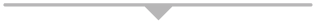





WHAT OUR CLIENTS ARE SAYING
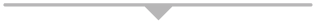


Little Dragon Media's professionalism and commitment to delivering excellence are truly commendable. I highly recommend their services... Thank you for your stellar work!
- Delna Bharucha

Little Dragon Media worked on developing our logo and website. They did an absolutely AMAZING job on both projects. These guys ROCK and you won't be disappointed.
- Sonia Nutt

My team had a great experience working with Little Dragon Media. We will certainly engage with Little Dragon Media for any additional projects in the future. Highly recommend!
- Carly Rooney



- 682A St-Clair West Toronto, ON M6C 1B1
- (647)-348-4995
- info@littledragon.ca
MOST POPULAR SERVICES
RECENT POSTS
GET MORE CLIENTS
Don't let your competitors take over. We'll help you climb to the top and get more clients.



- 682A St-Clair West Toronto, ON M6C1B1
- (647)-348-4995
- info@littledragon.ca
MOST POPULAR SERVICES
RECENT POSTS
GET MORE CLIENTS
Don't let your competitors take over. We'll help you climb to the top and get more clients.

Contact | Press Mentions | Privacy Policy | Terms of Service
© 2024 Little Dragon Media. All Rights Reserved.